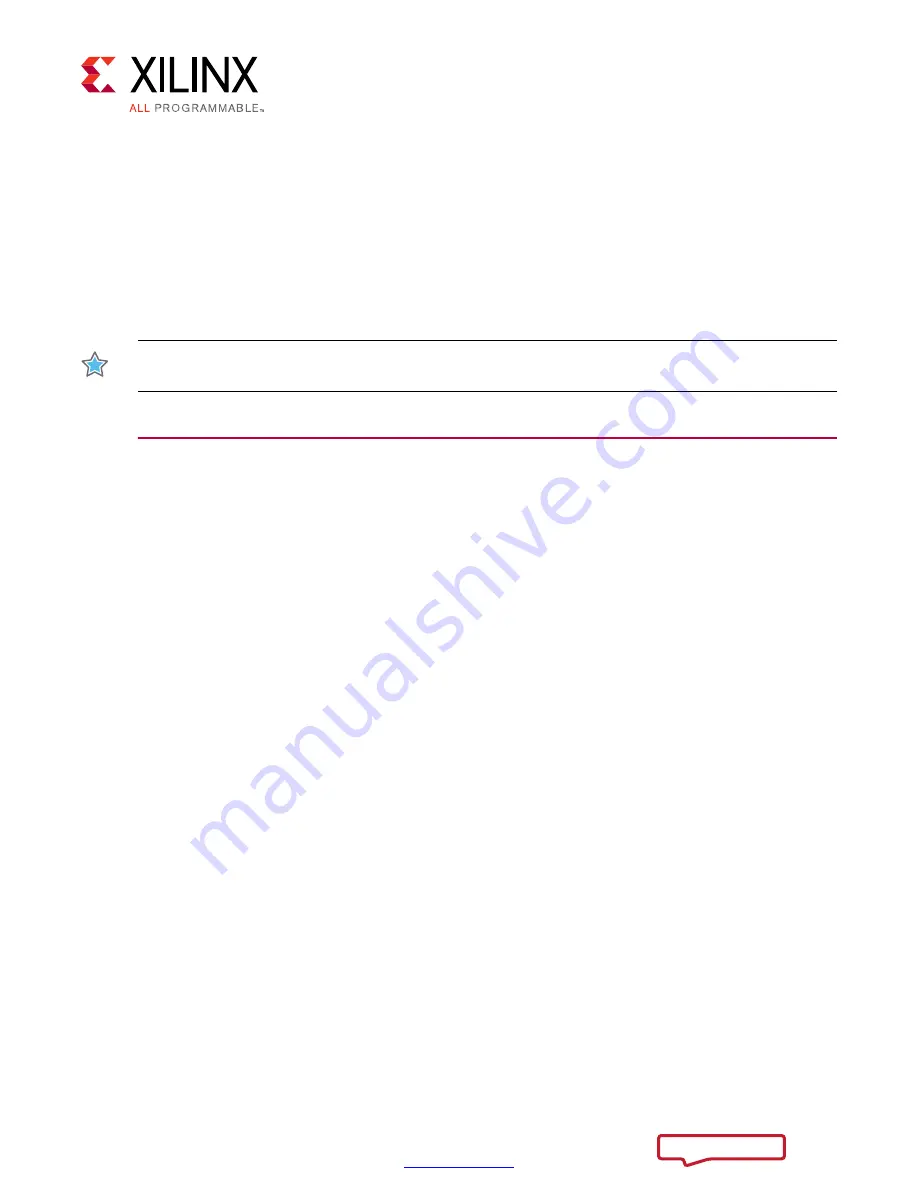
10GBASE-KR Ethernet TRD
10
UG1058 (v2017.1) April 19, 2017
Chapter 2
Setup
This chapter lists the requirements and describes how to do all preliminary setup of the
KCU1250 board, control computer, and software before bringing up the 10GBASE-KR TRD.
IMPORTANT:
Perform the procedures described in this chapter before performing the bring up
procedures described in
Chapter 3, Bringing Up the Design
Requirements
Hardware
• KCU1250 board with the Kintex® UltraScale™ XCKU040-2FFVA1156C FPGA
• Two USB cables, standard-A plug to micro-B plug
• Power Supply: 100 VAC–240 VAC input, 12 VDC 5.0A output
• Backplane: Z-Pack TINMAN Customer System kit from Tyco Electronics
• Two Samtec Bulls Eye® cables from Avnet
• Four DC Blocks/AC capacitors from Aeroflex
Computer
One computer is required, and is identified as the control computer throughout this
document. It is required for running the Vivado® Design Suite, configuring the FPGA, and
running the Ethernet Controller application GUI to control and monitor the reference
design. It can be a laptop or desktop computer with Microsoft Windows 7 Operating
system.
Design Tools and Software
• Vivado Design Suite 2017.1
• USB UART drivers (CP210x VCP drivers)
• Tera Term











































