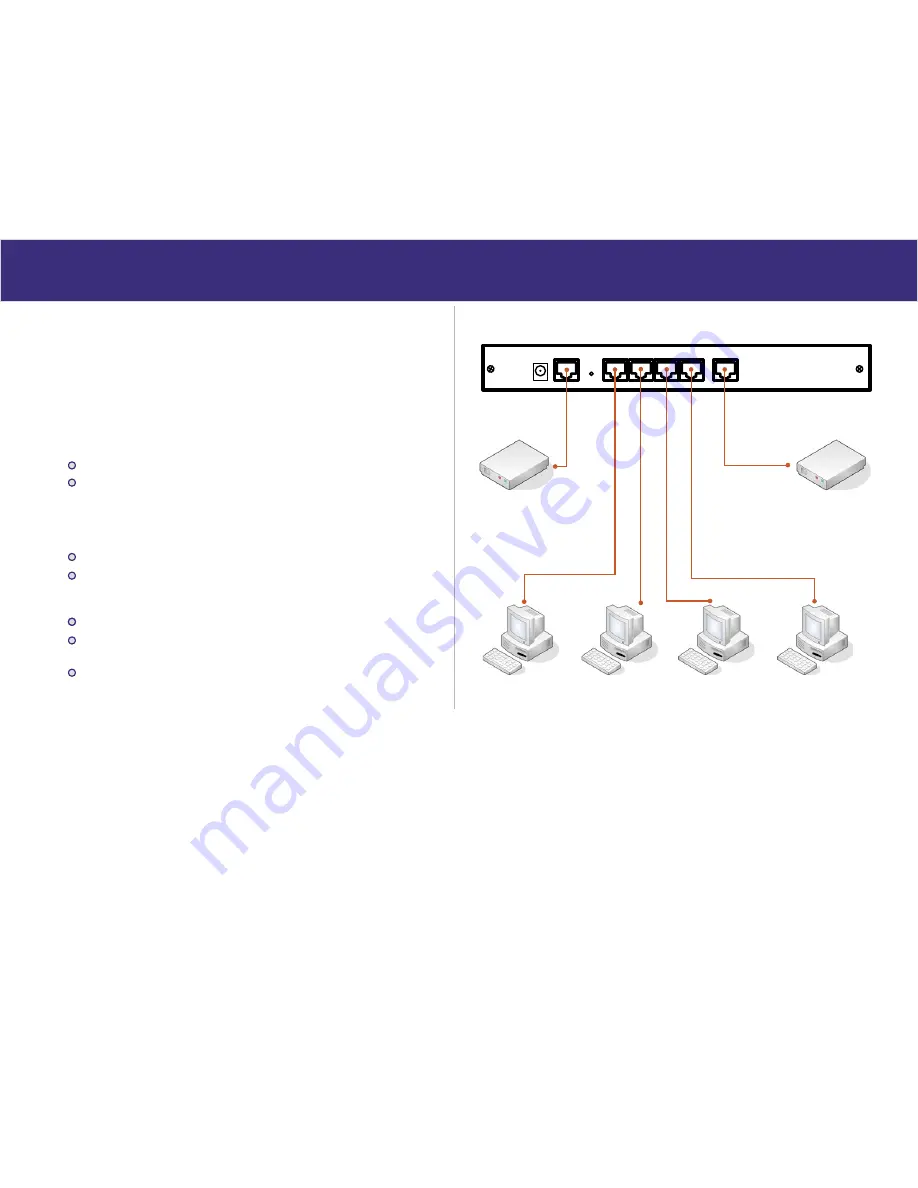
LAN Ports
WAN1
WAN2
Reset
DC 5V
Connecting two broadband modems
a
1.
2.
3.
4.
5.
Procedure
Ensure the XC-DPG603 and the DSL/Cable modem are powered OFF.
Leave the modem or modems connected to their data line.
Connect the Broadband modem(s) to the XC-DPG603.
If using only one (1) Broadband modem, connect it to the “WAN 1” port.
Use standard LAN cables to connect PCs to the LAN ports on the XC-DPG603.
Both 10BaseT and 100BaseT connections can be used simultaneously.
Use a standard CAT-5 Ethernet cable to connect any port on the XC-DPG603 to
a standard port on another hub. Any LAN port on the will automatically act as an
“Uplink” port when required.
Power Up
Power on the Cable or DSL modem(s).
Connect the supplied power adapter to the XC-DPG603 and power up.
Check the LEDs
The
Power
LED should be ON.
The
WAN – Link
LED should be ON when the corresponding WAN port is
connected toa broadband modem.
For each PC connected to the LAN ports, the corresponding
LAN
LED (either
10
or
100
) should be ON.
Broadband Modem
Broadband Modem
Figure 4. Installation Diagram for XC-DPG603
Local Area Network
12













































