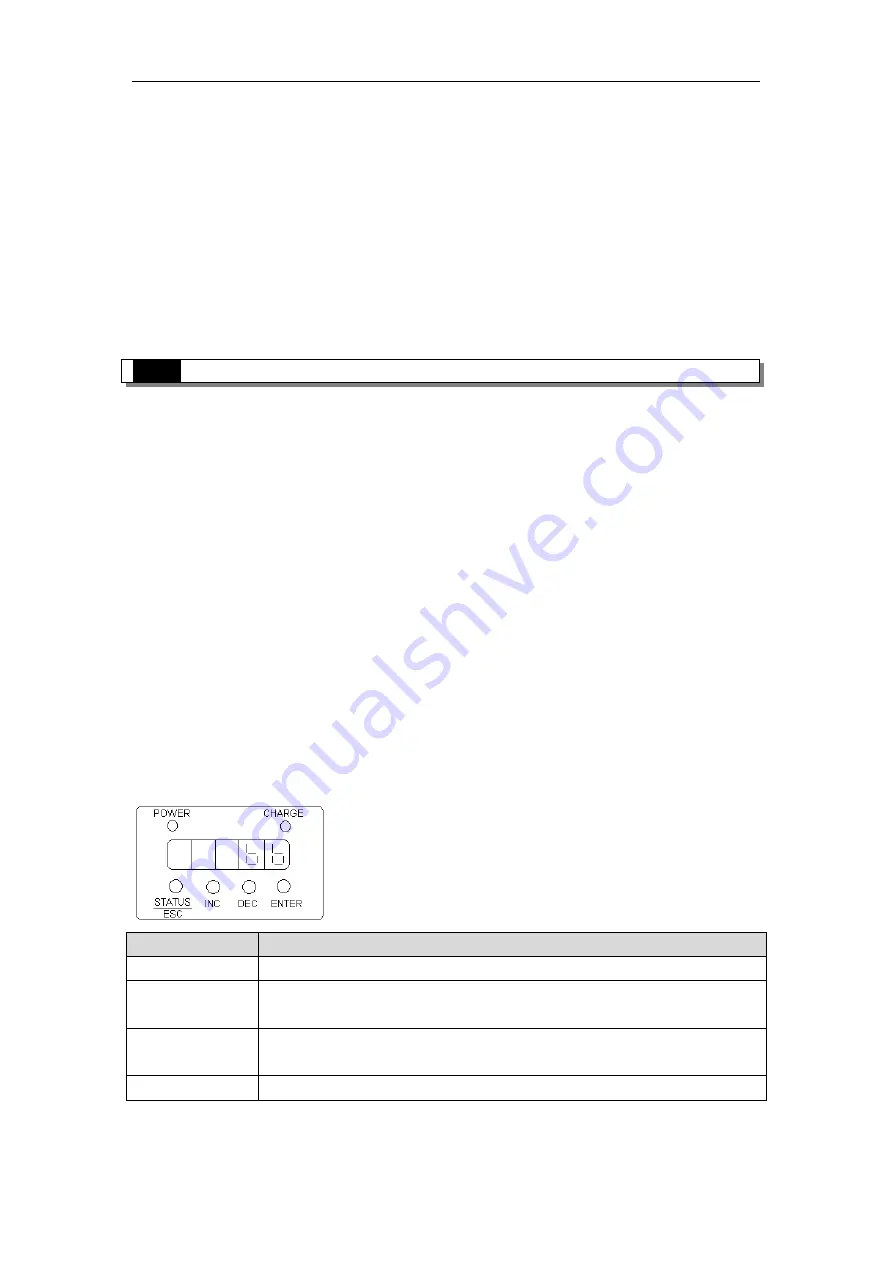
DP-708/DP-5022 series stepper driver
8
3-3-1. Current Setting
Set the current in the range of 0~0.7A/5.0A through the parameter P0-00. Set the
half-current or full-current mode through the parameter P0-01.
3-3-2. Subdivision Setting
The subdivision precision can be set through the parameter P0-02,for more details
please refer to chapter 4-2.
4. Digital panel
This chapter describes the basic operation of the digital panel. The digital panel can be
used to set parameters and run the motor. Operate the digital panel when you read this
chapter.
4-1
.
Basic operation
This section provides information on the basic operation of the digital panel for
setting operating conditions.
4-1-1
.
Functions of digital panel
The digital panel can be used to set parameters, display the command and state.
5-bit digital tube: display the driver parameter, alarm and status.
Power LED: it lights when power on.
Charge LED: it lights when the main circuit is powered on. When power is off,
electric charges still stays in the capacitor, and at this time DO NOT touch the
stepper driver cables.
The following will explain the button functions of the original digital panel.
Button Name
Function
STATUS/ESC
Press: status switch, status return
INC
Press: increase the value, Press and hold: Increase the value
continuously.
DEC
Press: Decrease the value; Press and hold: Decrease the value
continuously.
ENTER
Press: Shift; Press and hold: Enter setting and read data mode









































