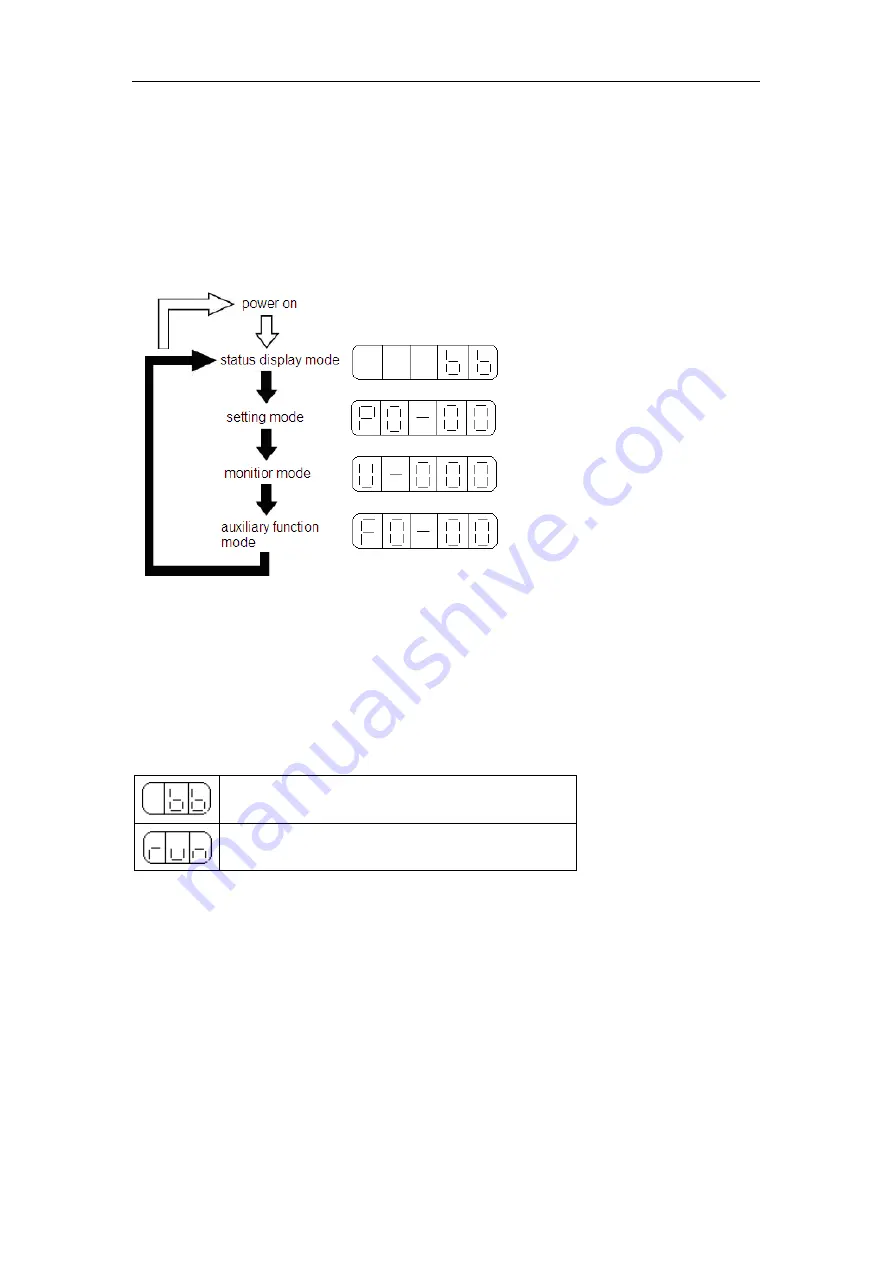
DP-708/DP-7022series subdivision driver user’s manual
9
4-1-2
.
Basic state switching
Display the running state, set the parameters and run the command through digital
panel state switching.
The basic states include running state, monitor state, auxiliary function state,
parameter setting state, alarm state (visible when error). The states will change as the
following chart after touching the STATUS/ESC button.
Display mode:
Parameter setting PX
-
XX: the first X means group No., the last two X means the No. in this
group.
Monitor mode U
-
XXX: XXX means the monitor parameter NO.
Auxiliary function mode FX
-
XX: the first X means group No., the last two X means the No.
in this group.
Alarm mode E
-
XXX: XXX means the alarm code.
Running state:
Driver is OFF
Driver is in enable off state (panel force enable)
Running
Driver is in enable on state.
4-2
.
Parameter setting
Select the function via parameter setting, the parameters are shown as below:
Modbus address: 0x000~0x005









































