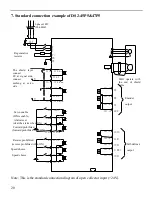27
About 5 seconds later auto-adjustment is finished, and the panel displays “donE” to
inform that the function is already finished.
Press STATUS/ESC key to return.
(
4
)
Speed command offset auto-adjustment (F1-03)
Select F1-03 and enter speed command offset auto-adjustment function, and the panel
displays “rEF_o”.
Press ENTER key to start speed command offset auto-adjustment, and the panel
displays blinking “rEF_o”.
About 1 second later, auto-adjustment is finished, and the panel displays “donE” to
inform that the function is already finished.
Press STATUS/ESC key to return.
(
5
)
Torque command offset Auto-Adjustment (F1-04)
Select F1-04 and enter torque command offset auto-adjustment function, and the panel
displays “rEF_o”.
Press ENTER key to start torque command offset auto-adjustment, and the panel
displays blinking “rEF_o”.
About 1 second later, auto-adjustment is finished, and the panel displays “donE” to
inform that the function is already finished.
Press STATUS/ESC key to return.
(
6
)
Forced Servo enables (F1-05)
0
:
Cancel forced servo enables
1
:
Forced servo enables
Change the motor type
Set the group No. to 2 in auxiliary function mode.
The servo drive can match multi-servo-motor with close power classes printed on the
nameplate of each motor.
When user needs to change a motor, please refer to the Quick
Guide to ensure the motor match the driver.
The following steps are how to change motor type.