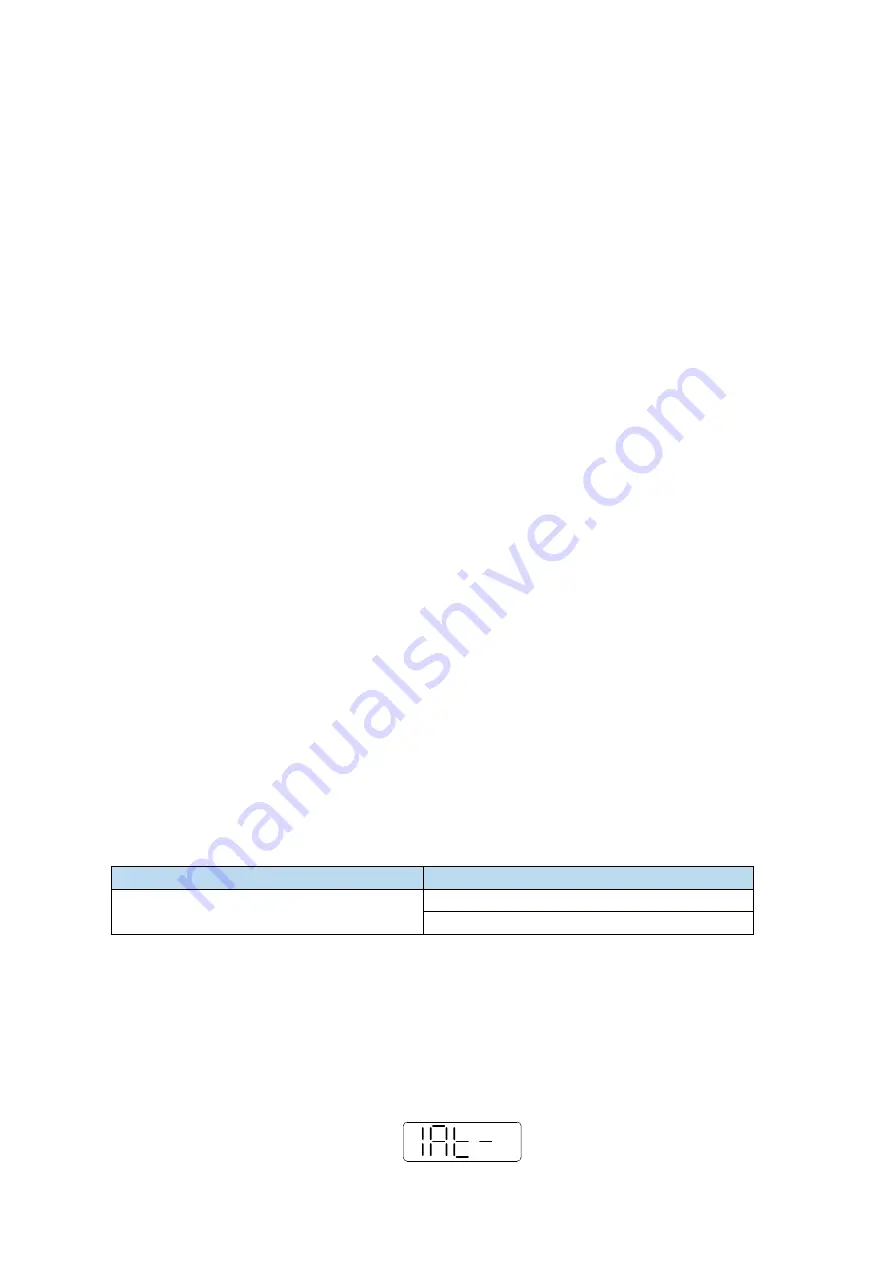
6.4 Auto-tuning
6.4.1 Overview
Auto-tuning is divided into internal instruction auto-tuning and external instruction auto-tuning.
Auto-tuning (internal instruction) refers to the function of automatic operation (forward and reverse
reciprocating motion) of servo unit without instructions from the upper device and adjusting according
to the mechanical characteristics in operation.
Auto-tuning (external instruction) is the function of automatically optimizing the operation according
to the instructions from the upper device.
The automatic adjustments are as follows:
Load moment of inertia
Gain parameters (speed loop, position loop, model loop gain)
Filter (notch filter, torque instruction filter)
6.4.2 Notes
Untunable occasions
Mechanical systems can only operate in one direction.
Setting occasions that are prone to failure
Excessive load moment of inertia;
The moment of inertia varies greatly during operation.
Low mechanical rigidity, vibration during operation and failure of detection positioning;
The running distance is less than 0.5 circles.
Preparations before auto-tuning
Use position mode;
Driver in BB state;
Driver without alarm;
The matching of the number of pulses per rotation and the width of positioning completion
should be reasonable.
6.4.3 Operation tools
Internal instruction auto-tuning and external instruction auto-tuning can be executed by driver panel
and XinJeServo software.
Auto-tuning mode
Operation tools
Internal instruction auto-tuning
external instruction auto-tuning
XinJeServo software
Driver panel
Note: please check the driver firmware version through U2-07.
6.4.4 Internal instruction auto-tuning steps
Driver panel auto-tuning steps
1.
The inertia identification is carried out, and the inertia estimation steps please refer to chapter
6.2.4 operation steps.
2.
Enter F0-09, panel display is iat-
;
Summary of Contents for DS5L1 Series
Page 1: ...DS5L1 series servo driver User manual WUXI XINJE ELECTRIC CO LTD Data No SC5 05 20200929 1 0 ...
Page 2: ......
Page 6: ......
Page 100: ...3 Set the auto tuning interface 4 Click ok to start inertia identification ...
Page 106: ...3 set the auto tuning interface ...
Page 112: ...with higher rigidity 6 Start auto tune 7 Open the servo enable then click ok ...
Page 169: ...Appendix 9 Torque speed characteristic curve ...
Page 170: ......
















































