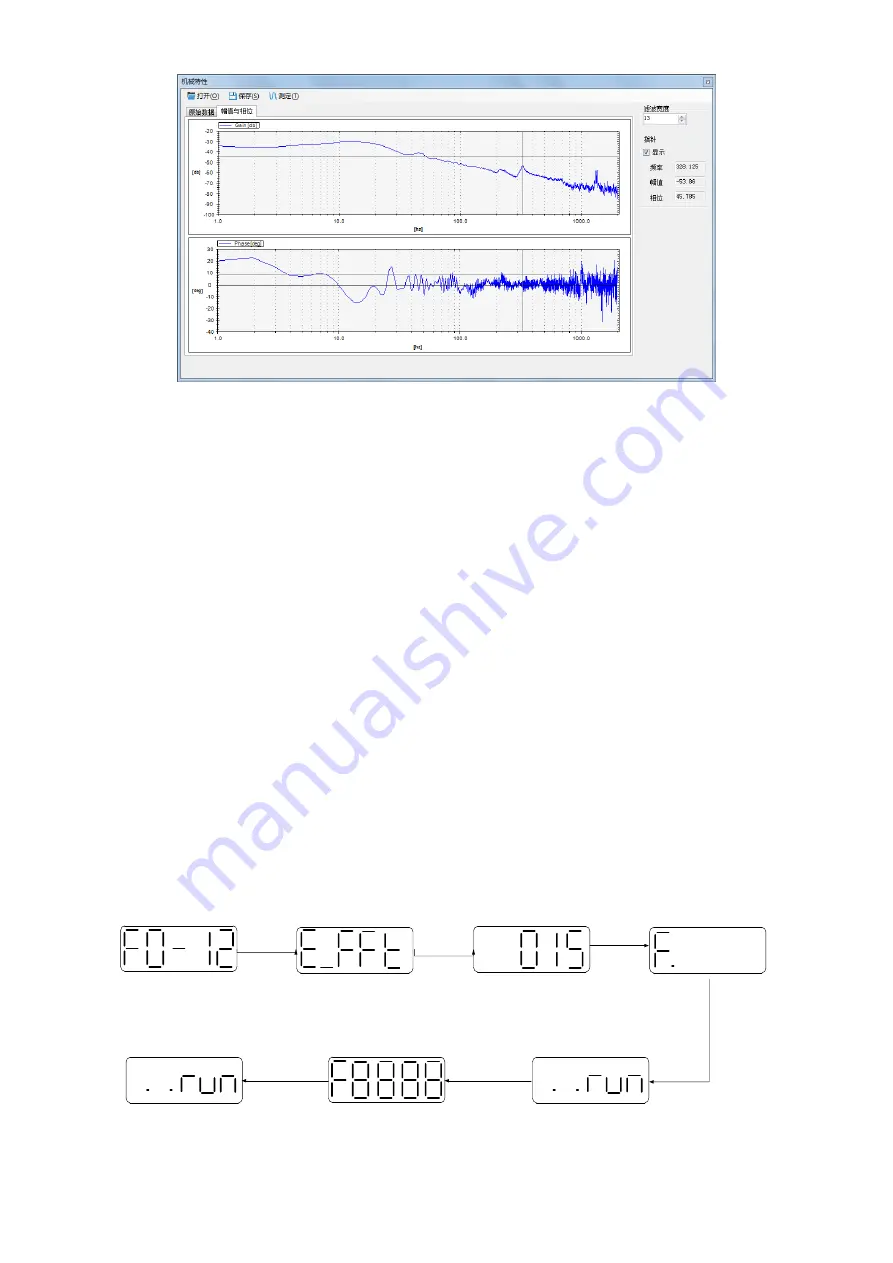
5. set the filter width (to see resonance frequencies clearly), find the resonance frequency;
6. Notch parameters need to be set manually. Refer to 6.7.7 notch filter for details.
As an example, through the analysis of mechanical characteristics, the resonance frequency is 328
Hz, and the third notch filter can be used. The parameters are as follows:
P2-69 = n.1000 P2-77 = 328
Note: In both adaptive and auto-tuning modes, if mechanical characteristic analysis is used, the notch
can be set manually. If there are multiple resonance points, the third to fifth notch can be configured in
turn.
6.7.5 Vibration suppression (manual setting)
If the resonance frequency of the mechanical system is known, the vibration can be eliminated by
setting the vibration frequency manually. Please configure the third to fifth notches. The related
parameters are detailed in 6.7.7 notch filter.
6.7.6 Vibration suppression (quick FFT)
This function can analyze the mechanical characteristics through the parameter F0-12 on the servo
operate panel, find out the mechanical resonance frequency and realize the vibration suppression.
The complete operation process is shown in the figure below:
Long press
ENTER
Press
ENTER
Press INC/DEC
Long press
ENTER
Press
ENTER
Find frequency
successful
Long press ENTER
Write in successful
Wait for enable
Set torque
Enable status
The operation steps are described as follows:
Summary of Contents for DS5L1 Series
Page 1: ...DS5L1 series servo driver User manual WUXI XINJE ELECTRIC CO LTD Data No SC5 05 20200929 1 0 ...
Page 2: ......
Page 6: ......
Page 100: ...3 Set the auto tuning interface 4 Click ok to start inertia identification ...
Page 106: ...3 set the auto tuning interface ...
Page 112: ...with higher rigidity 6 Start auto tune 7 Open the servo enable then click ok ...
Page 169: ...Appendix 9 Torque speed characteristic curve ...
Page 170: ......
















































