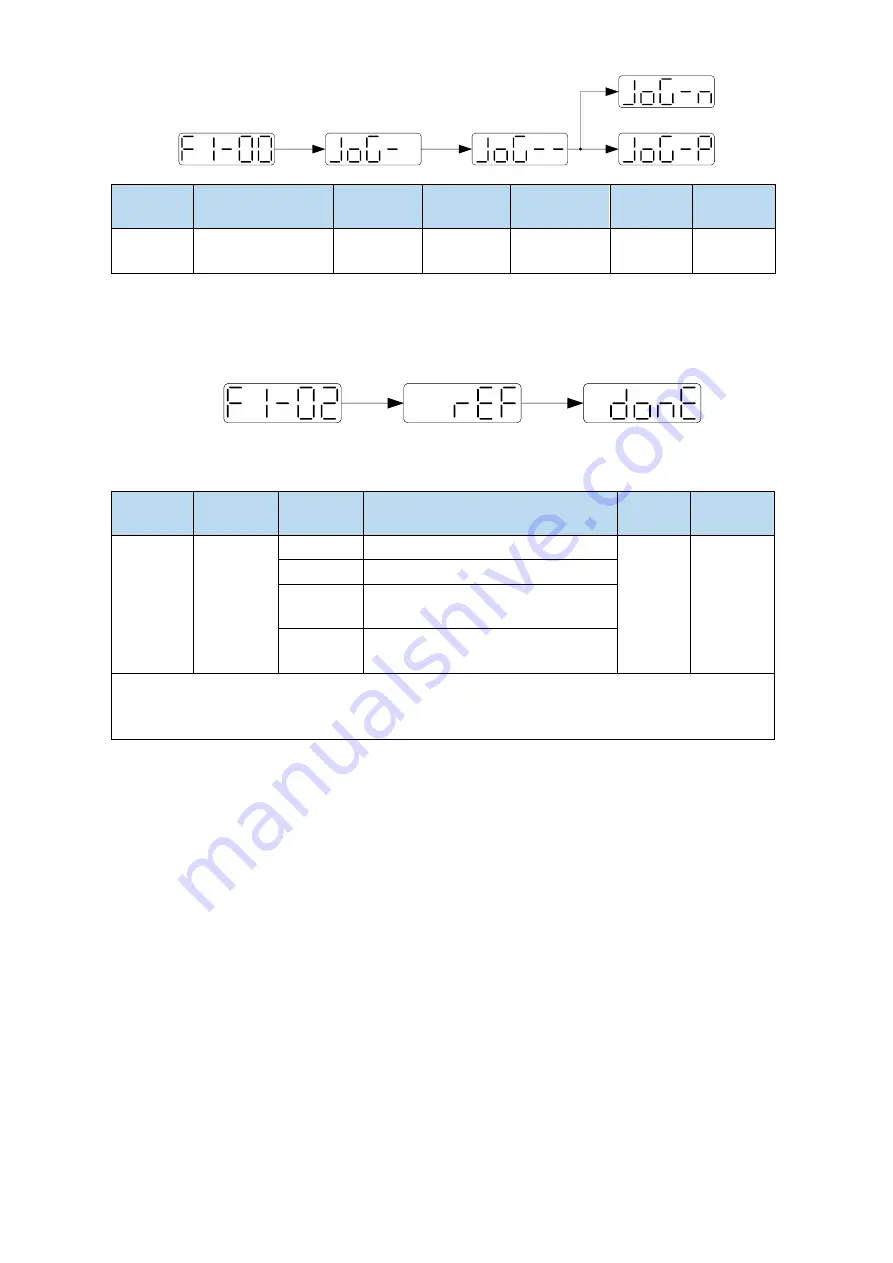
DEC
INC
Long press
ENTER
Short press
ENTER
Parameter
Meaning
Default
setting
Unit
Setting
range
Change
Effective
P3-18
JOG speed
100
1rpm
0
~
1000
Servo
OFF
At once
3. Current sampling zero-correction (F1-02)
When the servo driver is self-renewed or the motor runs unsteadily after a long time, the user is advised
to use the current sampling zero-correction function.
Long press ENTER
Short press ENTER
Press STATUS/ESC to exit.
4. Forced enable (F1-05)
Parameter
Signal
name
Setting
Meaning
Change Effective
P0-03
Enable
mode
0
Not enable
Servo
OFF
At once
1
(
default
)
I/O enable /S-ON
2
Software enable
(F1-05 or communication)
3
Fieldbus enable (the model which
supports motion bus)
Set P0-03=2
F1-05 = 0: cancel enable, enter bb status.
F1-05 = 1: forced enable, servo is in RUN status.
Note:
(1) After power on again, the forced enable set by F1-05 will fail.
(2) If it needs to enable when power on and still enable after re-power on, P0-03 should be set to 1
and P5-20 to n.0010.
5. Reset turns of absolute encoder (F1-06)
Refer to chapter 5.7.5.
4.5 Fault alarm handling
When a fault occurs, the alarm status is automatically jumped out, and the alarm number is
displayed. When there is no fault, the alarm status is invisible. In the alarm state, the fault can be reset
by writing 1 to F0-00 through panel operation.
If the servo power supply OFF makes the servo alarm, it is not necessary to clear the alarm.
Note: When an alarm occurs, the cause of the alarm should be eliminated first, and then the alarm
should be removed.
Summary of Contents for DS5L1 Series
Page 1: ...DS5L1 series servo driver User manual WUXI XINJE ELECTRIC CO LTD Data No SC5 05 20200929 1 0 ...
Page 2: ......
Page 6: ......
Page 100: ...3 Set the auto tuning interface 4 Click ok to start inertia identification ...
Page 106: ...3 set the auto tuning interface ...
Page 112: ...with higher rigidity 6 Start auto tune 7 Open the servo enable then click ok ...
Page 169: ...Appendix 9 Torque speed characteristic curve ...
Page 170: ......
















































