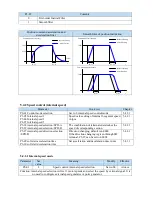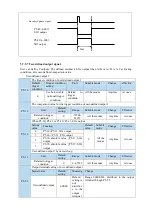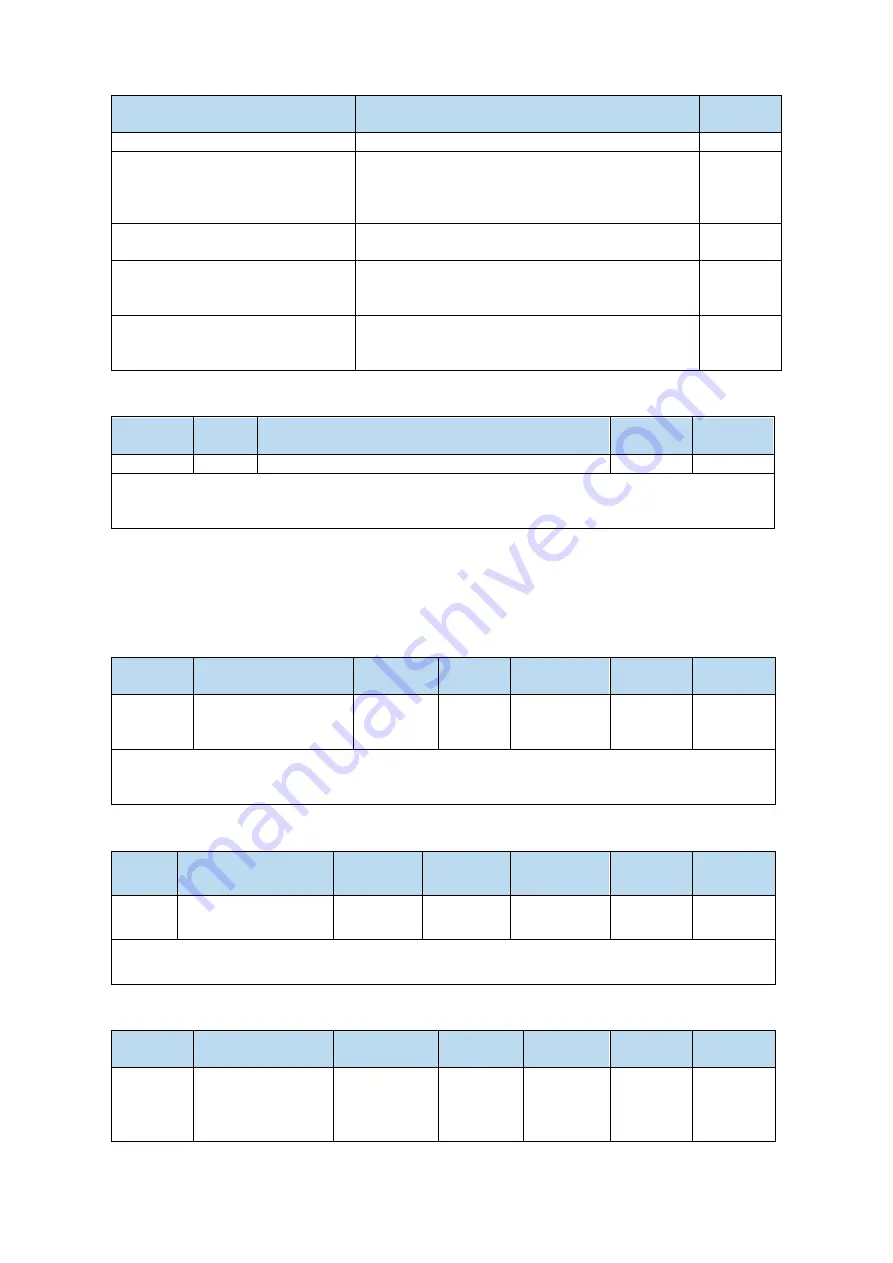
5.4.3 Speed control (pulse frequency command)
Parameter
Overview
Reference
chapter
P0-01 Control mode selection
Set to 7: external pulse speed mode
5.4.3.1
P0-10 Pulse command form
Set pulse form
0-CW/CCW
1-AB
2-P+D
5.3.2.2
P0-15 Command pulse frequency at
rated speed
Determine the linear relationship between the
command pulse frequency and the speed
5.4.3.3
P0-16 Speed command pulse filter
time
When the command pulse frequency is relatively
low, setting this parameter properly can reduce the
speed fluctuation
5.4.3.4
P5-71
Function
selection
of
direction terminal in pulse speed
mode
change the pulse direction
5.4.3.5
5.4.3.1 External pulse speed mode
Parameter
Setting
value
Meaning
Modify
Effective
P0-01
7
Speed control: pulse frequency speed command
Servo bb
At once
Function: speed command is decided by external pulse frequency, but not related to pulse quantity.
The wiring is the same as position command. Select CW, CCW mode or dir pulse mode, AB
phase pulse mode.
5.4.3.2 Pulse frequency command
Pulse frequency command is the same as external pulse command position control, refer to chapter
5-3-2.
5.4.3.3 Command pulse frequency at rated speed
Parameter
Meaning
Default
setting
Unit
Range
Modify
Effective
P0-15
command pulse
frequency at rated
speed
1000
100Hz
0
~
10000
Servo bb
At once
Note: the unit is 100Hz.
Example: P0-15=300, command pulse frequency at rated speed=30kHz;
P0-15=1000, command pulse frequency at rated speed= 100kHz.
5.4.3.4 Speed command pulse filter time
Parame
ter
Meaning
Default
setting
Unit
Range
Modify
Effective
P0-16
speed command pulse
filter time
100
0.01ms
0
~
10000
Servo bb
At once
When the command pulse frequency is low, setting a suitable value for this parameter can decrease
the speed fluctuation.
5.4.3.5 Speed command pulse direction
Parameter
Meaning
Default
setting
Unit
Range
Modify
Effective
P5-71
Function selection
of direction
terminal in pulse
speed mode
0
-
0
~
1
Servo bb
At once
Summary of Contents for DS5L1 Series
Page 1: ...DS5L1 series servo driver User manual WUXI XINJE ELECTRIC CO LTD Data No SC5 05 20200929 1 0 ...
Page 2: ......
Page 6: ......
Page 100: ...3 Set the auto tuning interface 4 Click ok to start inertia identification ...
Page 106: ...3 set the auto tuning interface ...
Page 112: ...with higher rigidity 6 Start auto tune 7 Open the servo enable then click ok ...
Page 169: ...Appendix 9 Torque speed characteristic curve ...
Page 170: ......