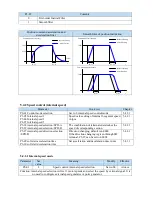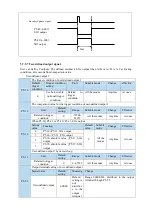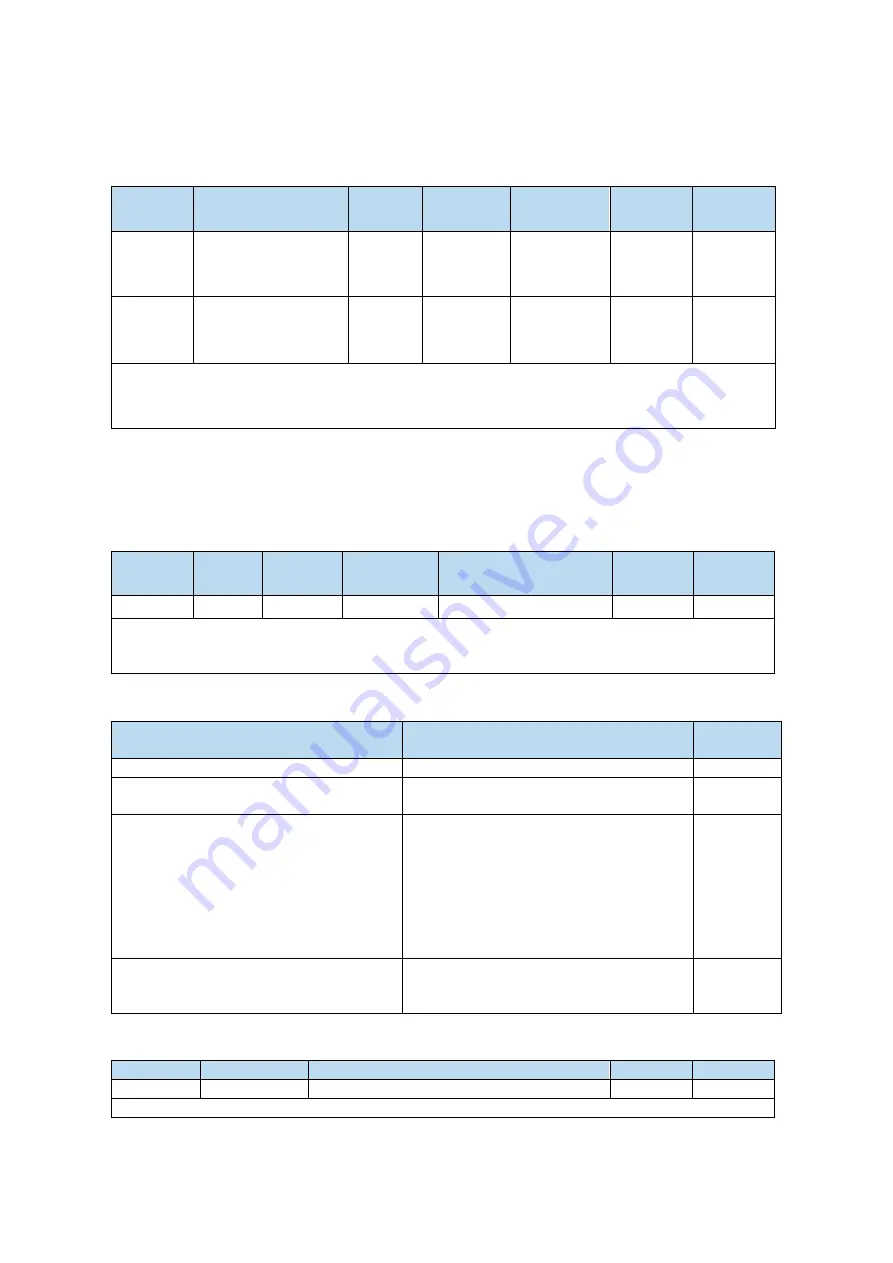
5.5 Torque control
5.5.1 Torque general mode
5.5.1.1 Internal speed limit of torque control
Parameter
Meaning
Default
setting
Unit
Range
Modify
Effective
P3-16
internal forward
speed limit in torque
control mode
Motor
rated
rpm
5
~
65535
Anytime
At once
P3-17
internal reverse speed
limit in torque control
mode
Motor
rated
rpm
5
~
65535
Anytime
At once
Note: Even if the setting speed of this parameter is greater than the speed limit of P3-14, the actual
effective speed limit is the lower speed limit. (The maximum speed is the smaller value in
P3-14/P3-15 and P3-16/P3-17)
5.5.1.2 Speed reach signal output (/VLT)
In torque mode, when the absolute value of the actual speed of the servo motor exceeds the speed
limit value, it is considered that the actual speed of the servo motor is limited. At this time, the
servo driver can output /VLT signal. Otherwise, if any condition is not met, the speed limit signal
is invalid.
Parameter
Signal
name
Default
setting
Suitable
mode
Meaning
Modify
Effective
P5-43
/VLT
n.0000
1, 2
Speed limit detection
Anytime
At once
By default, no terminal is allocated, the parameter range is 0000-0014, and is allocated to the output
interface through parameter P5-43. When set to 0002, the signal is output from the SO2 terminal.
/VLT signal is only valid in torque mode.
5.5.2 Torque control (internal setting)
Parameter
Overview
Reference
chapter
P0-01 Control mode selection
Set to 1: internal torque mode
5.5.2.1
P3-33 Internal torque command
The given value is the percentage of rated
torque
5.5.2.2
P3-16 Internal forward speed limit of
torque control
P3-17 Internal reverse speed limit of torque
control
P3-14 Forward max speed limit (MAX
speed)
P3-15 Reverse max speed limit (MAX
speed)
Speed limit in torque mode
5.5.1.1
P5-27 Speed direction switch /SPD-D
Change the direction, default is n.0000
If it is given through SI2 terminal, P5-27
can be set to n.0002
5.5.2.1 Internal torque mode
Parameter
Set value
Function
Modify
Effective
P0-01
1
Torque control: internal setting
Servo bb
At once
Function: Control the torque by internal torque command.
Summary of Contents for DS5L1 Series
Page 1: ...DS5L1 series servo driver User manual WUXI XINJE ELECTRIC CO LTD Data No SC5 05 20200929 1 0 ...
Page 2: ......
Page 6: ......
Page 100: ...3 Set the auto tuning interface 4 Click ok to start inertia identification ...
Page 106: ...3 set the auto tuning interface ...
Page 112: ...with higher rigidity 6 Start auto tune 7 Open the servo enable then click ok ...
Page 169: ...Appendix 9 Torque speed characteristic curve ...
Page 170: ......