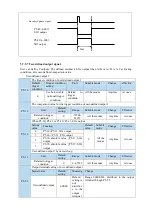5.7.5.8 Other SO terminal function
Terminal name
Description
Chapter
/COIN-HD
Positioning completion hold
5.3.1.2
/COIN
Positioning end
/CLT
Torque limit detection
/VLT
Speed limit detection
/MRUN
Internal position mode motion start
/V-RDY
Speed arriving signal
/PREFA
Internal position selection signal
/PREFB
Internal position selection signal
/PREFC
Internal position selection signal
/PREFD
Internal position selection signal
5.7.6 Input terminal function
5.7.6.1 Proportion action command (/P-CON)
Parameter
Signal
Type
Default
State
Meaning
Modify Effective
P5-21
/P-CON
Input
n.0000
Valid
Run in P control
mode
Anytime At once
Invalid
Run in PI control
mode
1. /P-CON is the speed control mode signal selected from PI (proportion integral) and P (proportion).
2. If set to P control mode, the motor rotate and micro-vibration caused by speed command input drift
can be decreased. But the servo stiffness will decrease.
3. /P-CON signal can be distributed to input terminal via parameter P5-21.
5.7.6.2 Alarm reset (/ALM-RST)
Alarm reset /ALM-RST
Parameter
Signal
Default
setting
Suitable
mode
Meaning
Modify effective
P5-24
/ALM-RST
n.0002
All
Input normally open signal
from SI2 terminal
Anytime At once
1. The parameter range is 0000-0015, which is allocated to other input terminals through parameter
P5-24.
2. When an alarm occurs, find out the cause of the alarm and remove it, then clear the alarm by setting
the signal to be effective.
3. /ALM-RST signal can be assigned to other terminals through this parameter, because the alarm
signal is related to the safe operation of the servo, so the /ALM-RST signal can not be set to be
always valid (n.0010).
5.7.6.3 Other SI terminal function
Terminal name
Description
Chapter
/S-ON
Servo enable
5.2.2
/P-OT
No forward driving
5.2.4
/N-OT
No reverse driving
/P-CL
Forward side external torque limit
/N-CL
Reverse side external torque limit
/SPD-D
Internal speed direction
/SPD-A
Internal setting speed
Position mode reference origin triggering
/SPD-B
Internal setting speed
Position mode reference origin triggering
/C-SEL
Control mode selection
5.1.2
/ZCLAMP
Zero clamp
/INHIBIT
Command pulse inhibit
5.3.3.4
Summary of Contents for DS5L1 Series
Page 1: ...DS5L1 series servo driver User manual WUXI XINJE ELECTRIC CO LTD Data No SC5 05 20200929 1 0 ...
Page 2: ......
Page 6: ......
Page 100: ...3 Set the auto tuning interface 4 Click ok to start inertia identification ...
Page 106: ...3 set the auto tuning interface ...
Page 112: ...with higher rigidity 6 Start auto tune 7 Open the servo enable then click ok ...
Page 169: ...Appendix 9 Torque speed characteristic curve ...
Page 170: ......