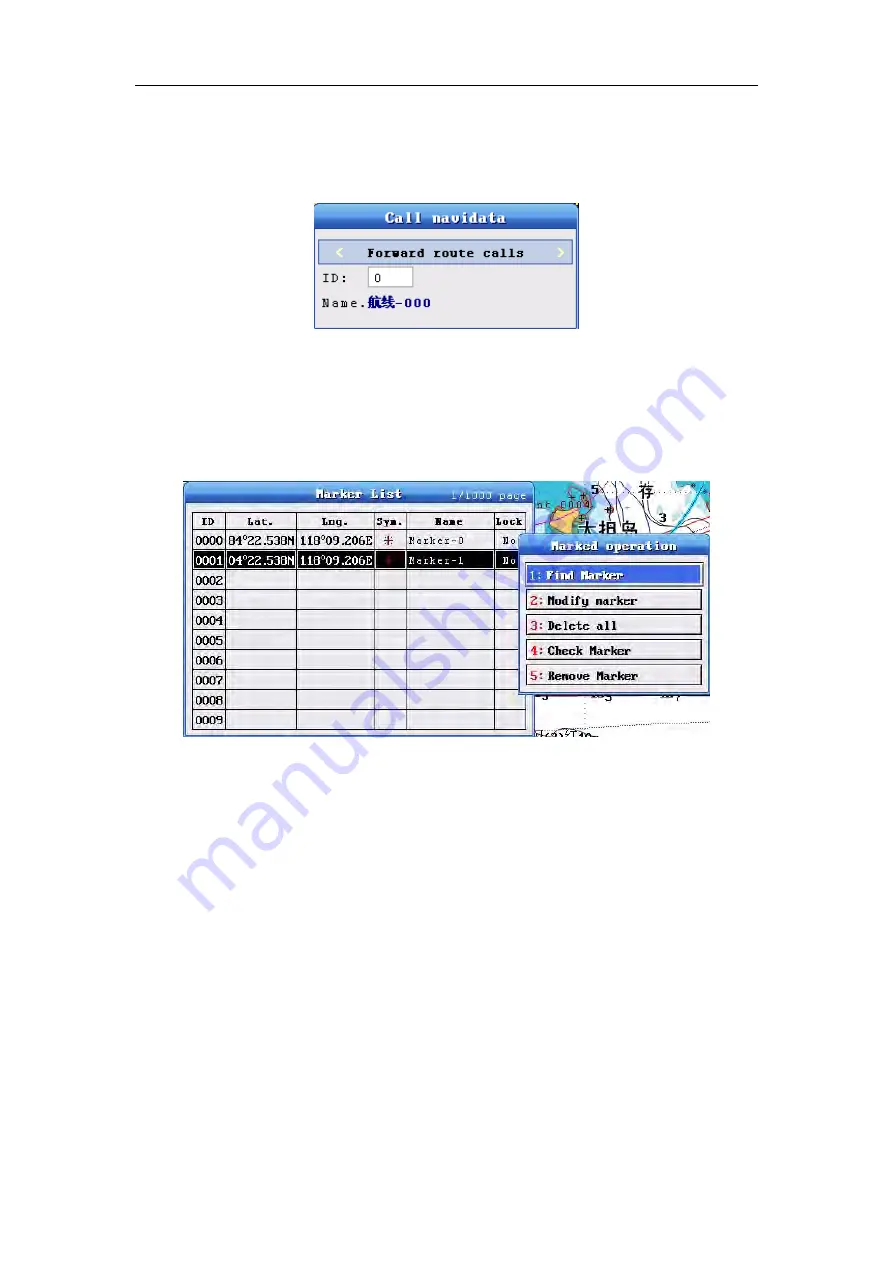
Electronic chart system
25
Press the
〖
call
〗
, then pop-up
【
call navigationdata
】
, press the
〖
↑
〗〖
↓
〗
to enter
number column.
to input the number of waypoint . press
〖
ok
〗
to the Waypoint
navigation state
.
Note:
If you call the empty waypoint, the name will be display "invalid waypoint
”
2-6 Marker Operations
2-6-1 Add Markers
The system can store 10000 markers.You can add new markers through the
following methods
Method one:
〖
marker
〗
key to add
Please press the
Arrow keys to
move the cursor on the chart to the place needed to
add new
marker
.Then press
〖
marker
〗
key .It will
pop up the
【
Edit
marker
】
box. Then
press "save".That
’
s all , the
marker
can be added.now.
Second: goes to
Marker
list to add
Please select a
blank
in the
“
Marker
list" Then
Select
”
add
marker
"
in the
【
Marker
operation
】
menu,It will pop-up
【
Edit
marker
】
box, Edit it ,then "save".
Method three: enter to
Marker
list to batch add
















































