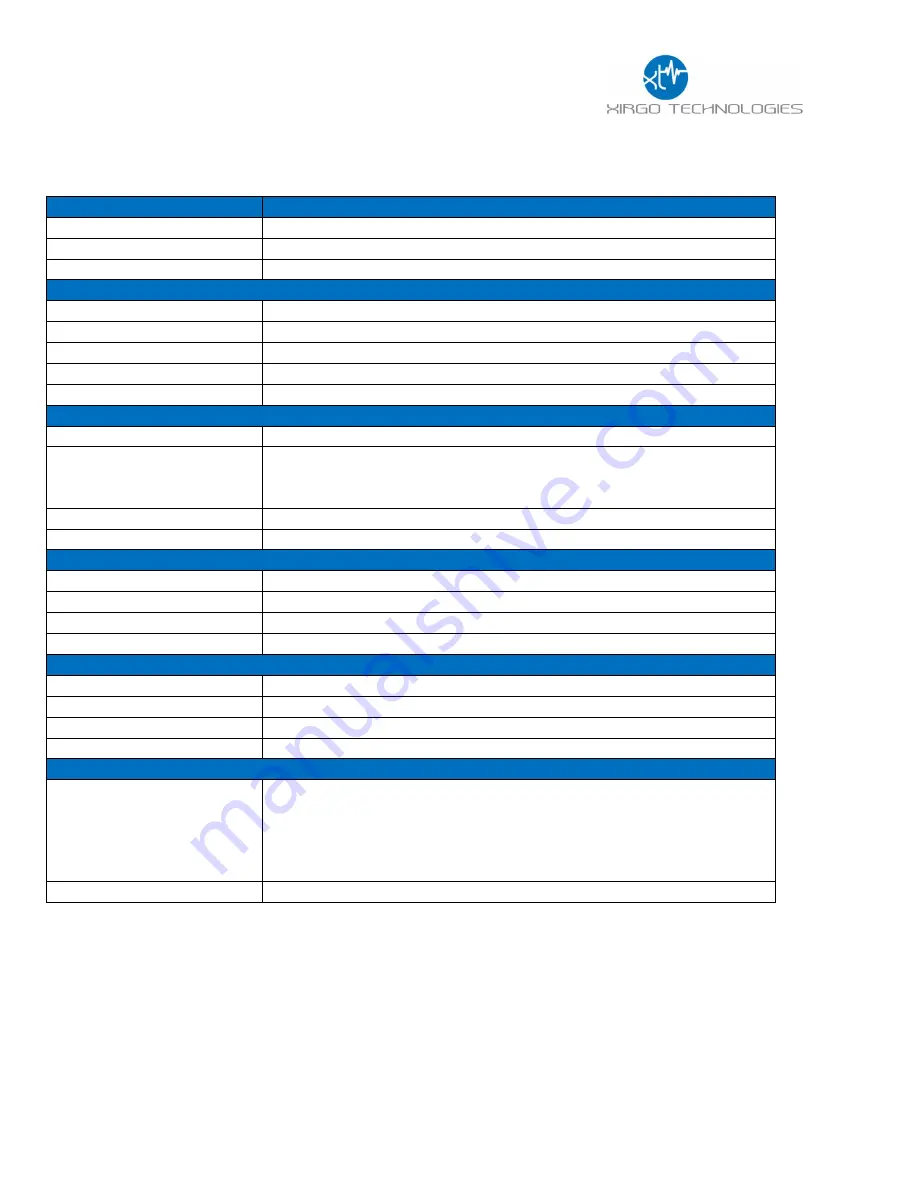
6
2.1 Hardware Specifications
Cellular Technology Options
4G LTE Cat 1
▪
4G LTE bands: 2,4,5, and 12
3G UMT/HSDPA/HSUPA
▪
Band 1, 2 ,5, and 8
2G GSM/GPRS/EDGE
▪
850 MHz, 900 MHz, 1800 MHz, and 1900 MHz
GPS Specification
Receiver 50 channels
▪
72 channels
Receiver tracking Sensitivity
▪
-167 dBm
Accuracy
▪
+/- 2.0 m CEP (50% , -130 dBm, > 6 Satellites)
Cold Start
▪
26 sec
Hot Start
▪
1 sec
Power Requirements
D.C. Power
▪
8-24V, 12 V nominal
Current Consumption
(4V Supply internal Battery)
▪
170 µA in sleep state
▪
80 mA in idle state
▪
240mA in transmit/receive state
Max. Solar Charge Current
▪
150mA
Internal Battery
▪
Internal 10 Ah rechargeable Li-Ion
Physical Connection
Interface Connector
▪
8-pin attached harness
Cellular/GPS Antenna
▪
Internal
SIM Access
▪
Internal
Programming
▪
Serial (RS232 3V logic level)
Mechanical
Case Material
▪
PC and PBT composite
Dimension
▪
4.7
” X
8.5
” X 1
.1
”
Weight
▪
24 oz.
Operating Temperature
▪
-40°C to +70°C
Certifications
Product
▪
PTCRB
▪
FCC
▪
IC
▪
CE
▪
IP69K
Carrier
▪
AT&T

































