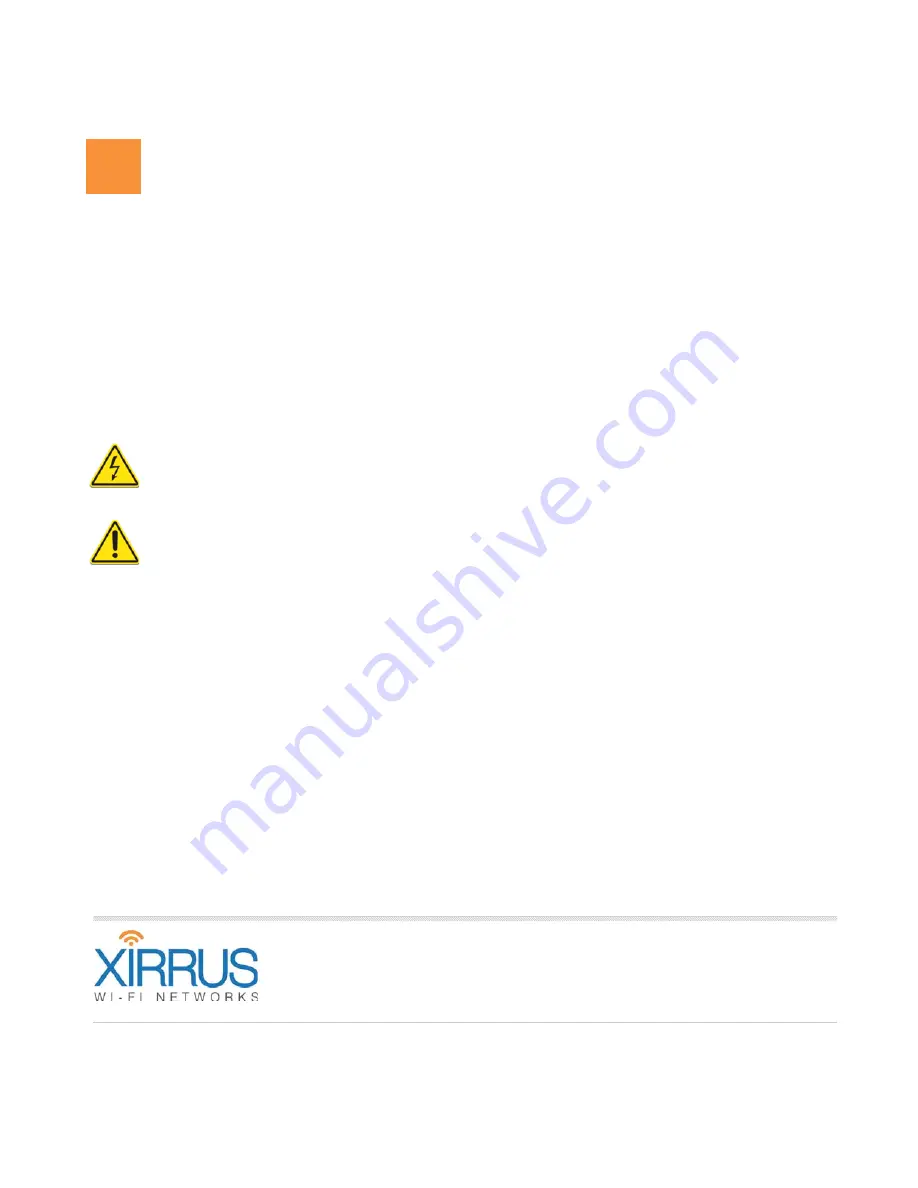
XD2-230 Two-Radio Access Points
6
Specifications
Physical/Environmental Specifications
Dimensions (WxDxH, including mounting plate): 8 x 8 x 2.25 in / 20.3 x 20.3 x 5.7 cm
Weight: 2 lb / 0.9 kg
Operating Temperature of XD2-230: 0-45°C / 32-113°F, 10-90% humidity, non-condensing
Operating Altitude up to 3048m/10,000ft)
WARNING:
This unit contains a replaceable battery.
CAUTION:
Risk of explosion if the battery is replaced by an incorrect type. Dispose of used batteries
according to the battery manufacturer’s instructions.
NOTE
:
Power over Ethernet must be supplied by a UL listed I.T.E. product.
7
1.800.947.7871 Toll Free in the US
+1.805.262.1600 Sales
+1.805.262.1601 Fax
2101 Corporate Center Drive
Thousand Oaks, CA 91320, USA
To learn more visit:
xirrus.com or
email info@xirrus.com
© 201
Xirrus, Inc. All Rights Reserved. The Xirrus logo is a registered trademark of Xirrus, Inc.
All other trademarks are the property of their respective owners. Content subject to change without notice.


























