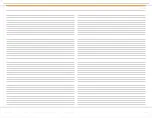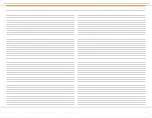Video In
Infotainment Center is capable of video playback.
To view video on your Infotainment Center, connect your compatible device
(Smartphone, Tablet, etc.) to the video in port located at the front of the core
device. Then on the Main Menu, select the Video In icon.
To exit simply tap anywhere on the LCD display, and then tap the top left corner
of the display to get to the Main Menu.
Please note:
Infotainment Center only displays the output of your compatible
device, and cannot be used to control the device itself. The Infotainment Center
is designed to only display video when the parking brake is fully engaged.
Page 2
VIDEO IN
Page 31
Copyright © 2020 Xite Solutions North America. All Rights Reserved | XSG4NA User Manual Version 102220.01