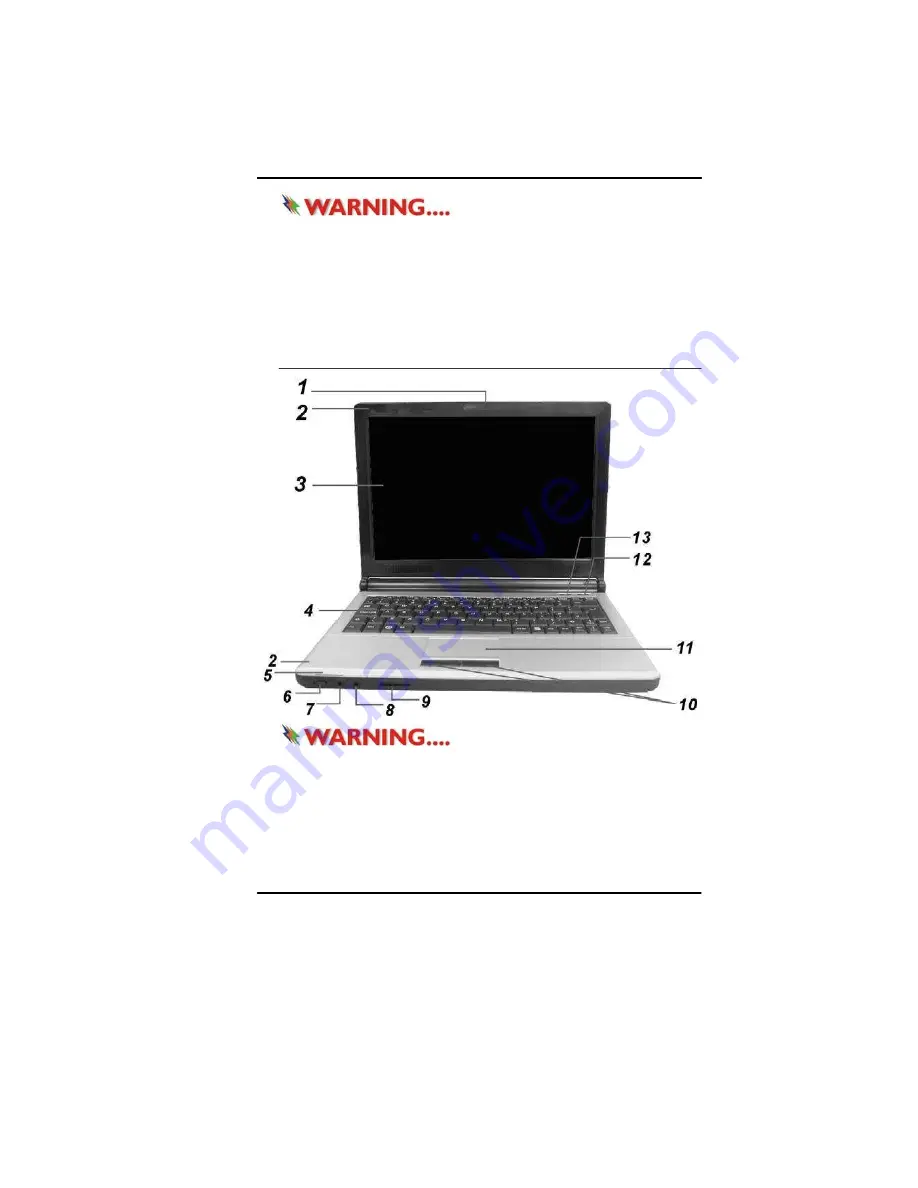
panel:
To avoid damage to the display
12
1. Try not to slam the display upon closing it.
2. Try not to place any object on top when it is closed or open.
3. Be sure the system is turned off or in suspend mode before
you close the display panel.
With the LCD screen open, you will see several features important
for operating your Notebook computer.
Front View
Do not place any heavy objects
on the top of notebook. This may damage the display
1.
CCD Camera (optional)
2.
Built-in Microphone
3.
LCD Display
4.
Keyboard
5.
LED Status Indicator
Summary of Contents for TravelPro SR-200 Series
Page 2: ......
Page 8: ......
Page 18: ...10 ...
Page 28: ...20 ...
Page 40: ...32 ...
Page 45: ...Using Wireless LAN Network for Connection to Internet 37 ...
Page 46: ...38 ...
Page 49: ...Info Setup Advanced Setup 41 ...
Page 50: ...42 Security Boot Setup ...
Page 51: ...Exit Setup 43 ...
Page 52: ...44 ...
Page 76: ......
















































