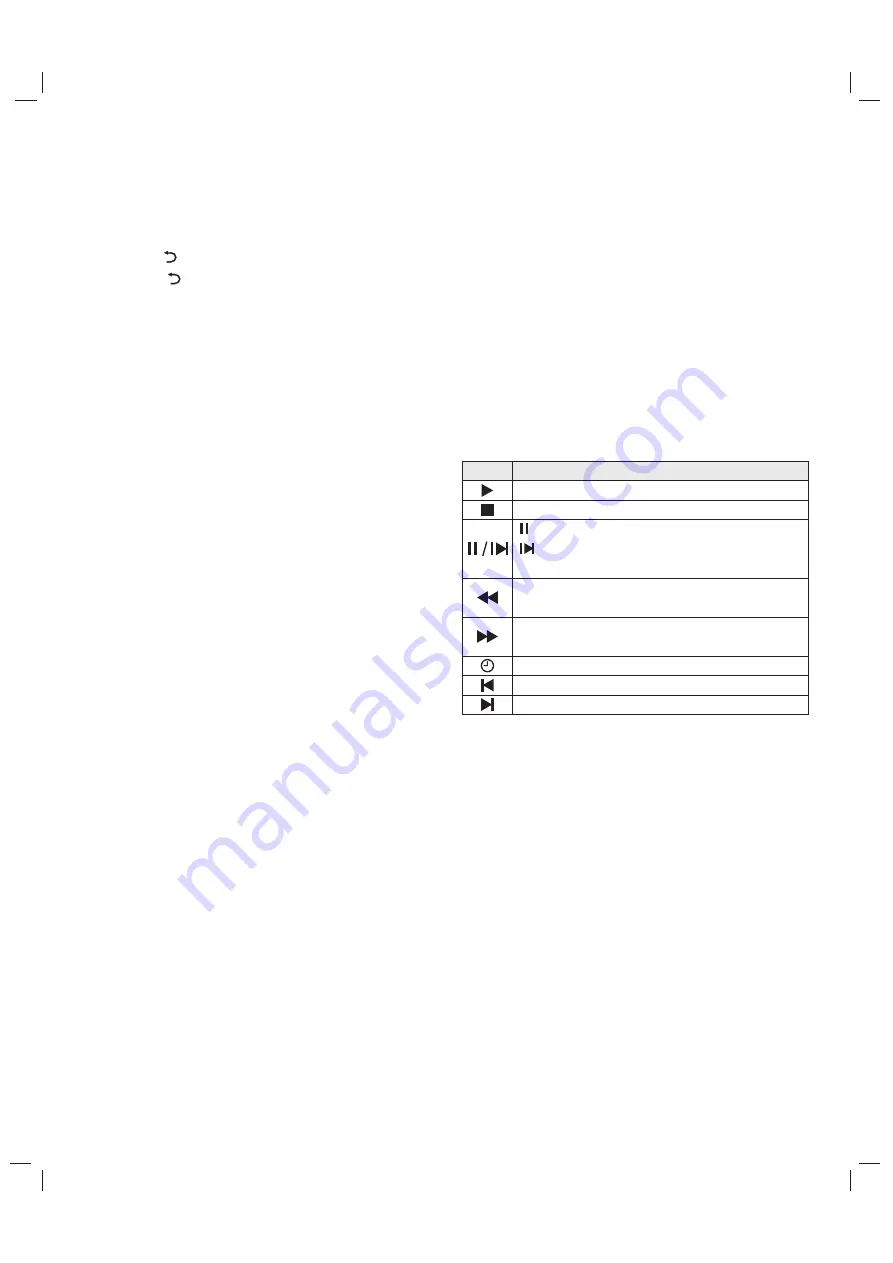
Tuning
, Press [
OK
] key to enter
ATV Manual Tuning
menu, Press [
▲
/[
▼
] key to select
Channel/Frequency
, and then press [
t
]/[
u
] key to
search. During manual turning, you can press [
MENU
]
key to interrupt the search and return to the last menu.
After turned, you can press [RED] key to save current
program .
REC option
In DTV program, Press [
REC
] key, REC option
menu shows on the screen, and system begin
recording right now. Press [
REC
] key to stop and quit
recording; After quit recording, press [
REC LIST
] key,
the recorded list will pop up, select the file you want to
play, then press [
OK
] key to play it. While playing
,
you
can press
INFO
] key to display or hide tool bar.
Note
: The recording function can only support
memorizer with FAT32 file system. Memorizer with
other file systems need to be formatted; Before
formatting memorizer, back-up useful data because
the content of memorizer can not recover after
formatting.
Time Shift option
In DTV program, Press [
T-SHIFT
] key, Time Shift
option menu shows on the screen and the program is
in suspended state. Press [
REC LIST
] key to resume
play program. Press [
REC
] key to stop and quit time-
shift.
[
When user leaves program for a short time, time-
shift function can suspend and cache the playing
program to U disk. When user resumes playing, the
program can continue to be played.
While playing
,
you
can press [
INFO
] key to
display or hide tool bar.
8
2. Press [
OK
] key to confirm.
3. Press [
▲
]/[
▼
] key to select an item in the menu.
4. Press [
OK
] key to enter the submenu.
5. Press [
t
]/[
u
] key to adjust the value or setting.
6. When the main menu shows on the screen,
press
[
]/[
MENU
] key to exit the main menu;
Press
[
] key to return to previous menu when
the TV display the submenu.
7. Different signal sources have different menus.
During menu operation, the icons of invalid
options will change into grey.
Note
: The default password for the lock system is
0000
.
Program scanning
Tune the programs before watching the TV for the
first time. Before scanning, please make sure that the
antenna has been connected properly
.
Auto Tuning
Press [
MENU
] key, Select
Channel > Auto Tuning
,
Press [
OK
] key, then press[
▲
]/ [
▼
][
t
]/[
u
] key to
select country, Press [
OK
] key to confirm, the machine
start auto tuning. During auto tuning, the screen
display ''Are you sure to exit AIR DTV tuning?'' by
pressing [
MENU
] key, press [
t
] key to select
YES
and
press [
OK
] key to confirm, the machine start auto
tuning AIR ATV channel or press [
u
] key to select
NO
and press [
OK
] key to cancel. During auto tuning AIR
ATV channel, the screen display ''Are you sure to exit
AIR ATV tuning?'' by pressing [
MENU
] key. press [
t
]
key to select
YES
and press [
OK
] key to confirm, the
machine start auto tuning CABLE channel or press [
u
]
key to select
NO
and press [
OK
] key to cancel. During
auto tuning CABLE channel, the screen display ''Are
you sure to exit CABLE tuning?'' by pressing [
MENU
]
key, press [
t
] key to select
YES
and press [
OK
] key to
confirm or press [
u
] key to select
NO
and press [
OK
]
key to cancel.
DTV Manual Tuning (
In AIR signal source
)
Press [
MENU
] key, Select
Channel >
DTV Manual
Tuning
, Press [
OK
] key to enter
DTV Manual Tuning
menu, Press [
t
]/[
u
] key to select channel, then press
[
▼
] key to select
Search
and press [
OK
] key to
confirm. During the search you may press [
MENU
] key
to interrupt the search and return to the last menu.
ATV Manual Tuning
Press [
MENU
] key, Select
Channel >
ATV Manual
Icon
Description
Play
: Play or set A-B repeat.
Stop
: Stop and quit.
Pause
: Pause.
Step:
Step by step, press [
REC LIST
] key
to play normally.
Rev
: Fast back, press [
REC LIST
] key to play
normally.
FF
: Fast forward, press [
REC LIST
] key to
play normally.
Time Play
: Select time to play.
Backward
: Make a 30S jump backward.
Forward
: Make a 30S jump forward.

































