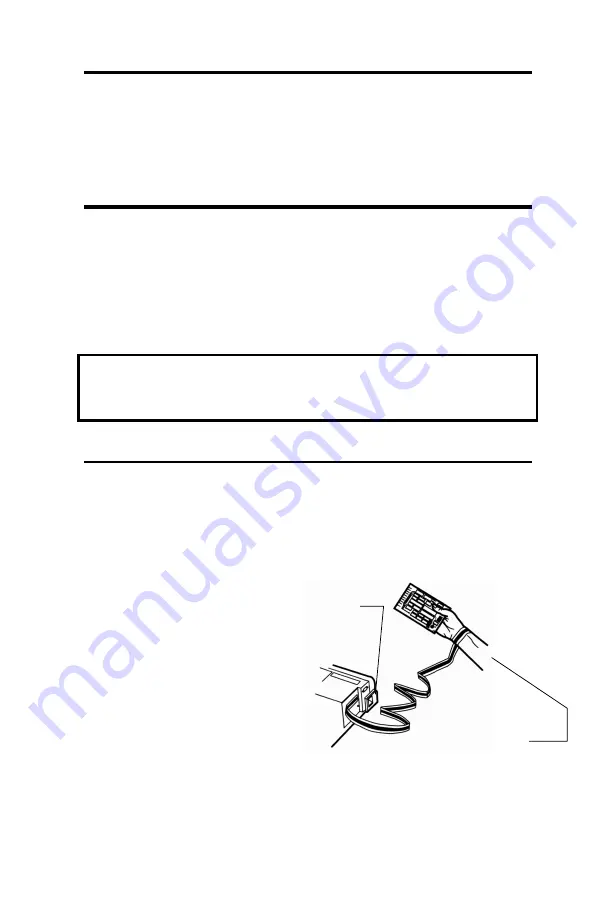
Chapter 2
Hardware Installation 7
Xitron Universal PCI Card Installation
Chapter 2
Hardware Installation
If you are outputting to a high resolutions device such as a film or
plate setter the next step in the RIP installation procedure is to
install the Xitron PC Interface card. This describes the general
process, for specific instructions relating to your output device
make sure you also read the specific Plugin Manual found in the
\Doco
folder of your Xitron RIP Installation CD.
Warning:
Before touching anything inside the computer or any
components, be sure to discharge your body’s static electricity by
touching a grounded surface.
Opening the Computer
1. Turn off the computer and unplug it from the wall outlet.
2. Remove the computer cover or side panel. Refer to the
computer manual for instructions if you need them.
3. If the unit is a tower
unit, turn it over on
its side to make
access easier.
4. Ground yourself to
the PC case. Attach
a grounding wrist
strap (if available) to
the computer’s
metal chassis and
your wrist (Fig 2.1):
Figure 2.1 Attaching the grounding wrist strap
Copper foil end to
computer chassis
Adhesive end
around wrist



































