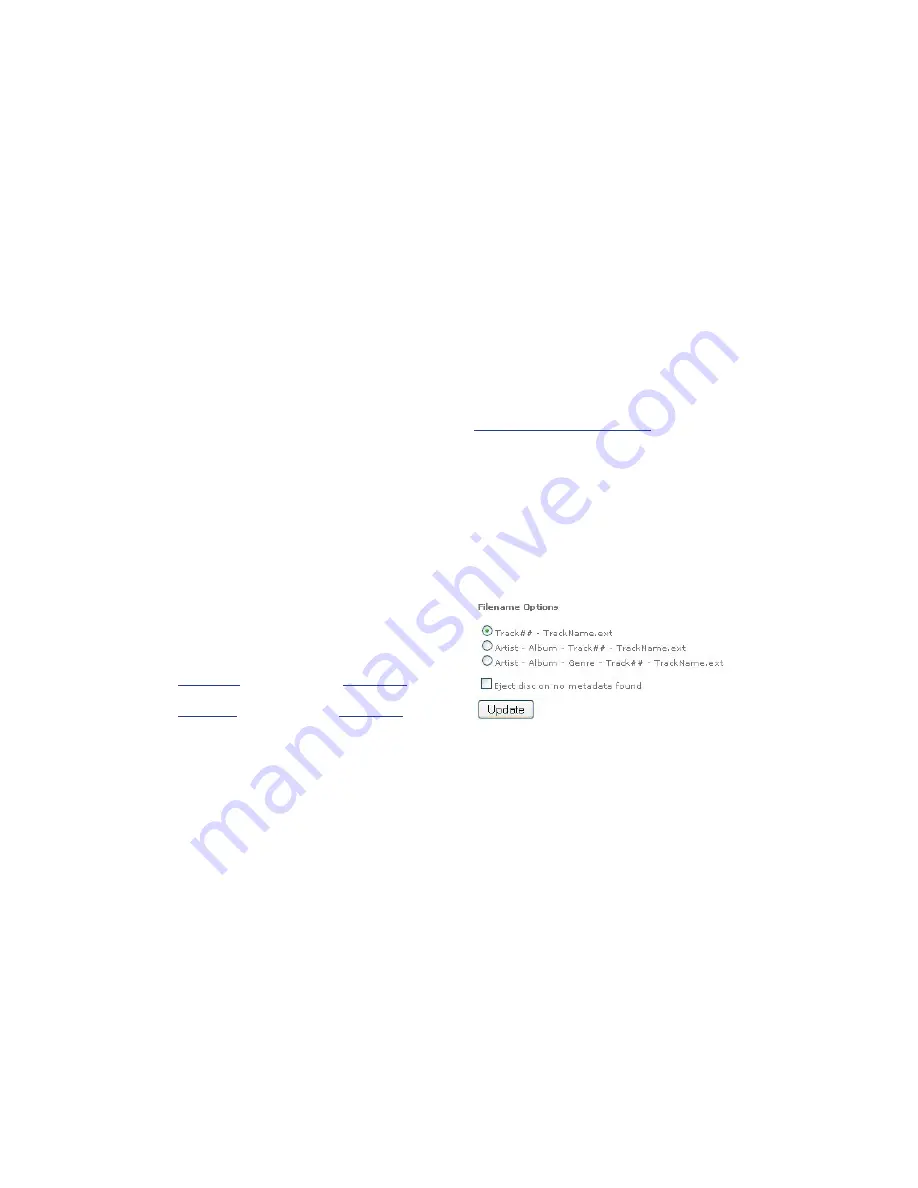
XiVA musicm8 User Guide
26
Advanced Settings
Recording Settings
Out of the box, your musicm8 will store your music as mp3 320kbps.
All Recording settings are accessed via the Recording tab on the left sidebar.
Change Encoder Settings
This menu allows fully customizable recording.
Select a codec - MP3, FLAC or WAV by clicking the relevant radio button.
MP3
: When recording to MP3 the bitrate is configurable by the MP3 bitrate drop
down menu. The available bitrates are 128kbps, 192kbps, 256kpbs or 320kbps.
FLAC
: When recording to FLAC the compression level is configurable by the FLAC
compression level drop down menu. The available compression levels
are 1 to 8.
WAV
: When recording to WAV be aware that no metadata is written to the WAV
file.
You also have the option to dual encode to either FLAC + MP3 or WAV + MP3.
FLAC + MP3
selected musicm8 will encode to both FLAC and MP3. MP3 files will
be stored in
\\musicm8\MP3.
FLAC files will be saved to
\\musicm8\Music
WAV + MP3
selected musicm8 will encode to both WAV and MP3. MP3 files will
be stored in
\\musicm8\MP3
WAV files will be saved to
\\musicm8\Music
Your files are stored this way to avoid duplicate entries when files have been
indexed.
A detailed overview of audio compression can be found at
en.wikipedia.org/wiki/Audio_data_compression
If you have made changes to your encoder type and wish to save the changes
click Update. The new encoder settings will now be used when recording audio
CDs.
Default encoder settings: MP3 320kbps; FLAC compression level 5.
Metadata Options
Click
Metadata Options
to select how musicm8 creates the folder structure and
filename and metadata of each disc recorded.
There are three Options available
Option 1: Track ## - TrackName.ext
This option will create a file with track number followed by track name, followed
by the file extension.
e.g.
01. A Message To You Rudy.mp3
Summary of Contents for music M8
Page 1: ......














































