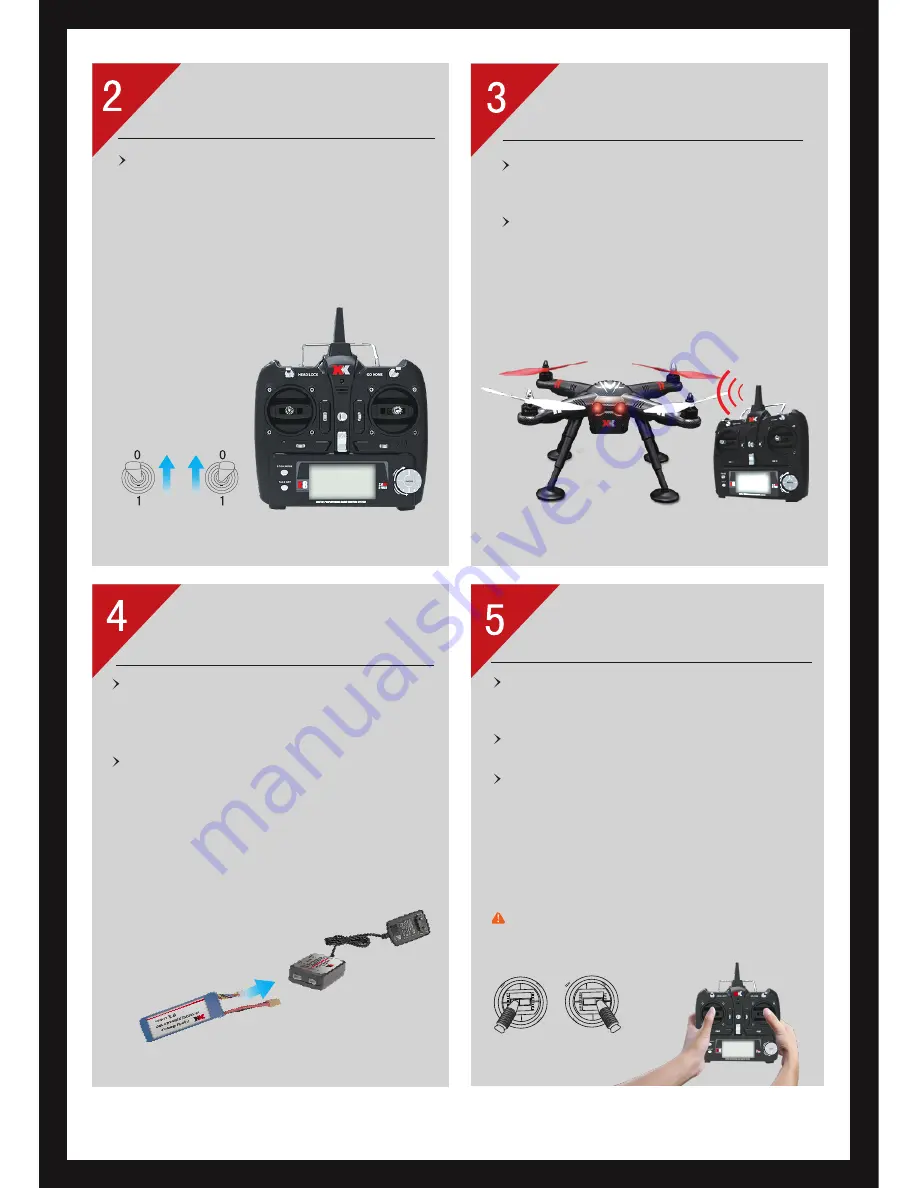
5
Transmitter using
CF mode and Return home functions is on
“0” position. Left/Right stick is on the
natural middle position. Turn on Transmitter,
indicator will be eternal ON and LCD will be
on as well, then your transmitter can be
used normally.
Binding
The transmitter and the quadcopters have
made decoding before come out of factory.
Just charge and you can use it.
You need to rebind when change a new
transmitter. Turn on the transmitter, then
put battery into the quadcopter. Wait till the
red indicator light is eternal, Then decoding
is successfully finished.
Battery charging and
usage
First, connect the standard adaptor with the
charger, insert the adaptor plug into the
normal socket, then the red indicator light
will be on.
Load the battery into the 3S socket on the
charger, the red indicator will be flashing and
start charging. If the red indicator is shown
eternal ON, it means that the battery is fully
charged. Please remove the battery and
finish charging.
Start your first flight
Put your quadcopter on the flat ground,
and make sure the flying indicator is
pointing to yourself.
Switch on transmitter and then connect
battery with the quadcopter.
After put the battery into the quadcopter,
wait till the red and yellow light quick
flashing turns red and green lights slow
flashing or green lights slow flashing(have
GPS), then move the sticks as the following
picture to start the motors rotating. Push
the throttle stick to take off.
Caution: After landing the ground, pull the
throttle stick on the bottom for 2-3 seconds
to turn off the motors.
Start/stop
motors rotating





























