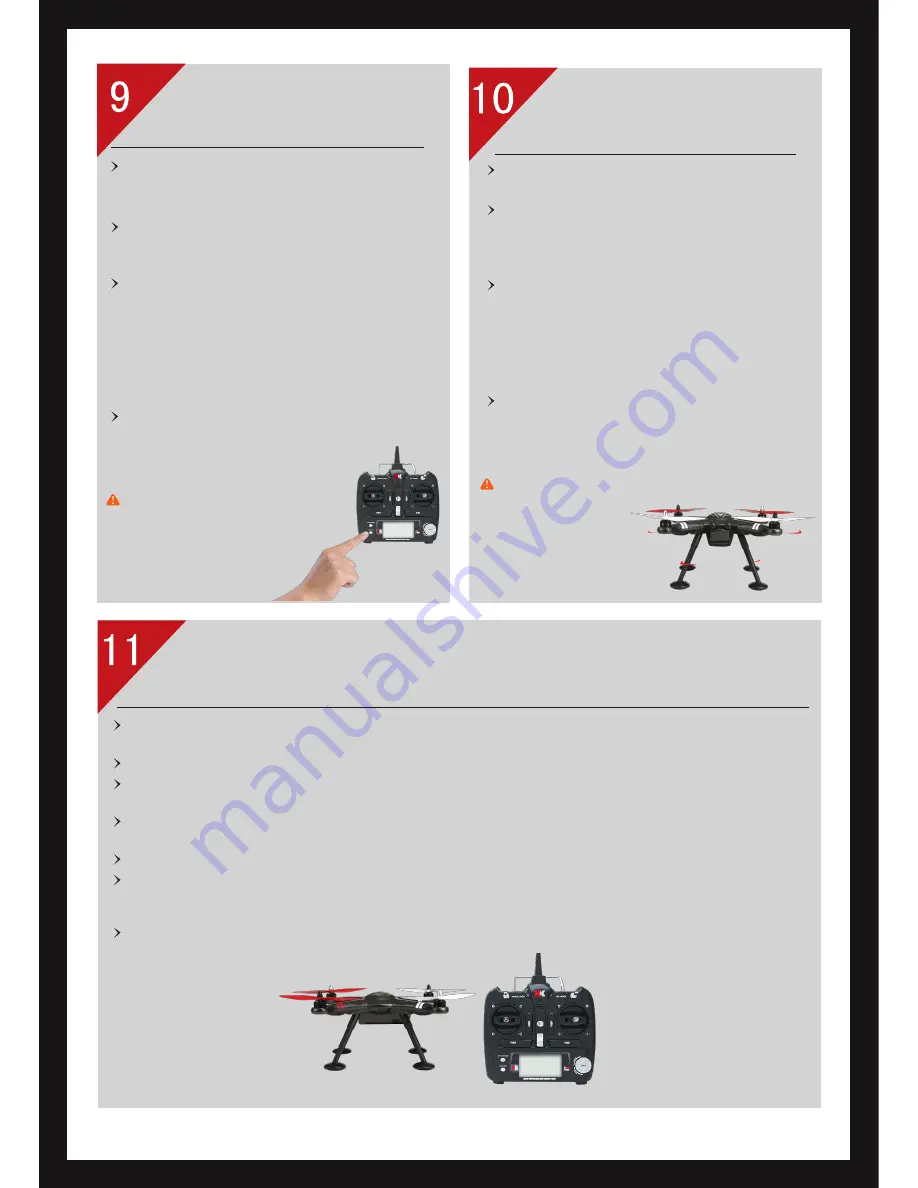
7
One key take off / one
key landing
X380 has one key take off and landing
functions. You need to connect the battery
with the quadcopter, wait till self test finishing.
One key take off: press take off button for 2
seconds to start the motors rotating. Loose
take off button, then it will climb 1m.
One key landing: press take off button for 2
seconds during flying, then red indicator will
quick flash. You can see it will enter landing
process. Motor will stop to rotate after landing
on the ground.(One key landing will let the
quadcopter land at the current flying position,
it can not let the quadcopter return home.)
Release one key landing function: Throttle up
during one key landing process, will release
one key landing function.
Caution: One key take off and
landing functions are not
suitable to operate Indoor.
Caution
This product is not a toy . Before flying, please read the manual carefully or under the guidance
of the experienced players.
The blades of the propeller should be correctly assembled. Otherwise you won't fly it.
When you change a new ground or need to take it far away from the flying ground you have
flied for last time, you need to re-trim the magnetic sensor.
If there is no GPS signal
(
without green light flashing slowly
)
,please do not conduct auto-return
operation.
If there is low-voltage alarming, please land your quadcopter as soon as possible.
During the process of flying, if you keep lasting control operation, it may show the reminding
yellow light to remind you of insufficient power and this time please reduce the times for
operating the joystick.
The broken blades of propeller may affect the flying, please replace the broken one timely.
Head lock mode
Switch the head lock switch at “1” position
during normal flying.
The flying indicators of the quadrocopter will
appear 2 green lights and 1red light (without
GPS signal) or 3 green lights (with GPS
signal).
This time the quadrocopter has no obvious
definition on where is heador tail. No matter
the quadrocopter in the po sition of which
angle, we all think that the direction for taking
off is the head of the quadrocopter when
pulling the control lever.
Before switching off the heading lock switch,
please rotate the tail and point to your
position first, otherwise it will easily make you
feel confused about the direction.
Caution: Do not use in
magnetic conditions.
please re-trim the
magnetic sensor when
change a new outdoor
venue.



















