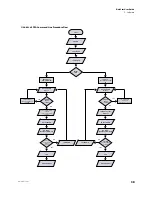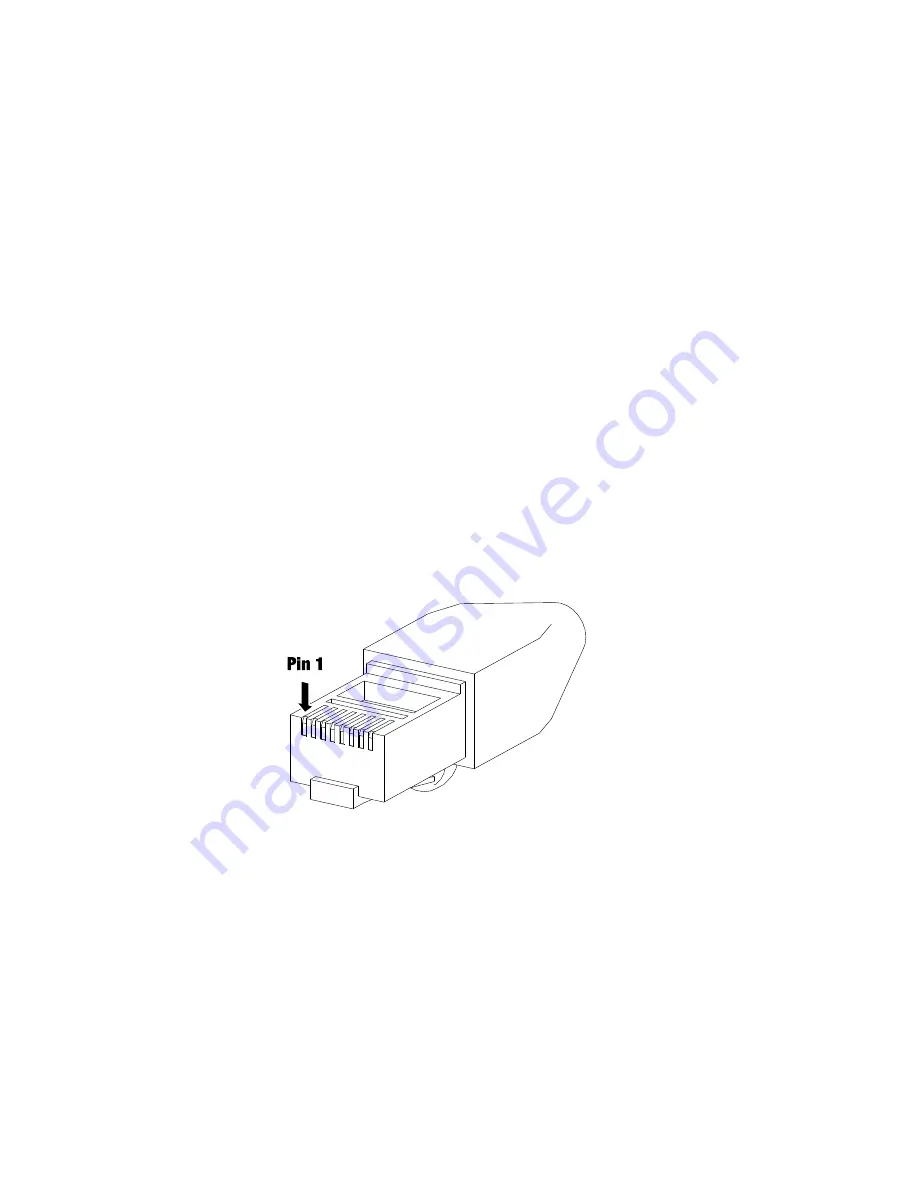
27
DarkStar User Guide
3: Software
www.xkl.com
The following example illustrates how to lock an APP group:
localhost>
enable
localhost#
configure
localhost CONF#
app lockout wave west 0
localhost CONF#
exit
localhost#
write memory
Are you sure? [yes/no]
yes
localhost#
3.2.5 Administrative Access
Several options exist for administrative access to DarkStar systems. Direct access is available via console terminal connection.
Once network connectivity is properly configured, it is also possible to administer the system from a remote virtual (VTY)
terminal using telnet or SSH (Secure Shell).
3.2.5.1 Console Serial Interface
The console serial port is a minimal RS-232 Data Terminal Equipment (DTE) configuration. Wiring for the 8-pin modular jack
(RJ-45) that connects the RS-232 connector to the console is illustrated below. A console cable is provided with all DarkStar
systems.
FIGURE 3.2
RJ-45 Reference Diagram
To establish access, connect the RS-232 port on a console terminal to the RJ-45 console port on the front of the DarkStar
system. The console line supports 9600-8N1 communication:
•
9600 baud
•
8 bits per character
•
no parity
•
1 stop bit