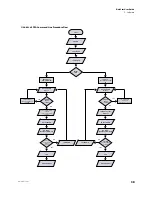31
DarkStar User Guide
3: Software
www.xkl.com
•
SNTP Server: “Time and Date”.
•
Syslog Server: “Syslog”.
•
RADIUS and Servers: “AAA with RADIUS and ”.
•
SNMP Trap Server: “SNMP”.
3.2.8 Time and Date
DarkStar systems ship with the clock set to Universal Time (UTC), formerly known as Greenwich Mean Time (GMT). Two options
exist for clock configuration:
1.
Manual configuration.
2.
Automatic SNTP server configuration.
The
clock
command sets system date and time. When a DarkStar system is in configuration mode, this command sets the
time zone and Daylight Saving Time (DST) rules.
The following example illustrates how to set the system clock, in this case to Pacific Time (UTC minus 8 hours 0
minutes):
localhost>
enable
localhost#
show clock
23:59:59 UTC Mon Mar 30 2009
localhost#
configure
localhost CONF#
clock timezone -8 0
localhost CONF#
clock summer-time usa
localhost CONF#
exit
localhost#
write memory
Are you sure? [yes/no]
yes
localhost#
clock set 17:01:30 30 march 2009
localhost#
show clock
17:01:33 UTC-7 Mon Mar 30 2009
If you run an SNTP server on a network reachable by the DarkStar system, the command
sntp server hostname
will
enable the clock to be set from the SNTP server.
3.2.9 Remote File Configuration
Once the management network is provisioned, DarkStar systems are capable of remotely acquiring a configuration file via
DHCP and TFTP for semi-automated configuration. This method of configuration is attempted when no
startup-config
file is present in flash memory or when the
boot host dhcp
command is issued and saved in startup-config.
In this context, the DarkStar system acts as a DHCP client and broadcasts discovery requests. The DHCP offer and subsequent
download of the configuration file can be managed on a single DHCP/TFTP server or separate DHCP and TFTP servers.
Two separate files must be properly deployed on the DHCP/TFTP server(s) in order to effectively use DHCP configuration.
The first file is the DarkStar configuration file, which must be hosted on a TFTP server. This file can be created during manual
configuration of the DarkStar system. Once a configuration file is created, it can be modified outside of the DarkStar system
using any text editor.