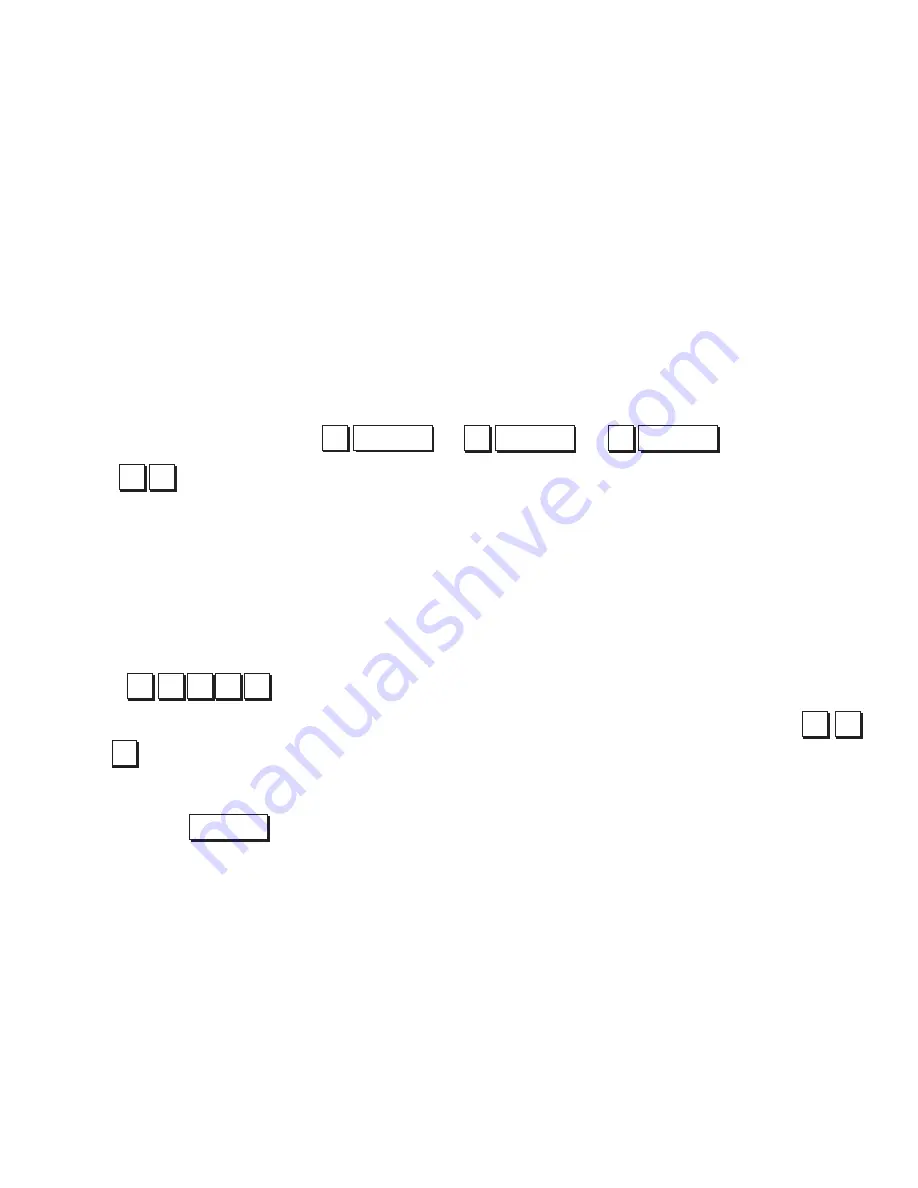
3
voICe maIl
You can access your cell phone voice mail from extension telephone. Before
this feature will work you may have to program your voice mail number into the
XLink.
1. Pick up an extension telephone. Listen for dial tone.
2. OPTIONAL: select Line: 1 FLAsh or 2 FLAsh or 3 FLAsh
3. Dial 1 #
If attempting to listen to your voice mail results in an error tone or in the wrong
number being dialed, your voice mail number. A different voice mail number can
be programmed for each line. Use the following steps to program the voice mail
number:
1. Pick up an extension telephone. Listen for dial tone.
2. Dial * * 0 0 0
3. Press the key indicating the line number you want to program: Either line 1 2
or 3
4. Dial the desired voice mail number.
5. Press the FLAsh key.
6. hang up the extension set.
Summary of Contents for ITC-BT
Page 1: ... ITC BT Cellular BluetoothGateway Owner s Manual ...
Page 23: ...23 NOTES ...










































