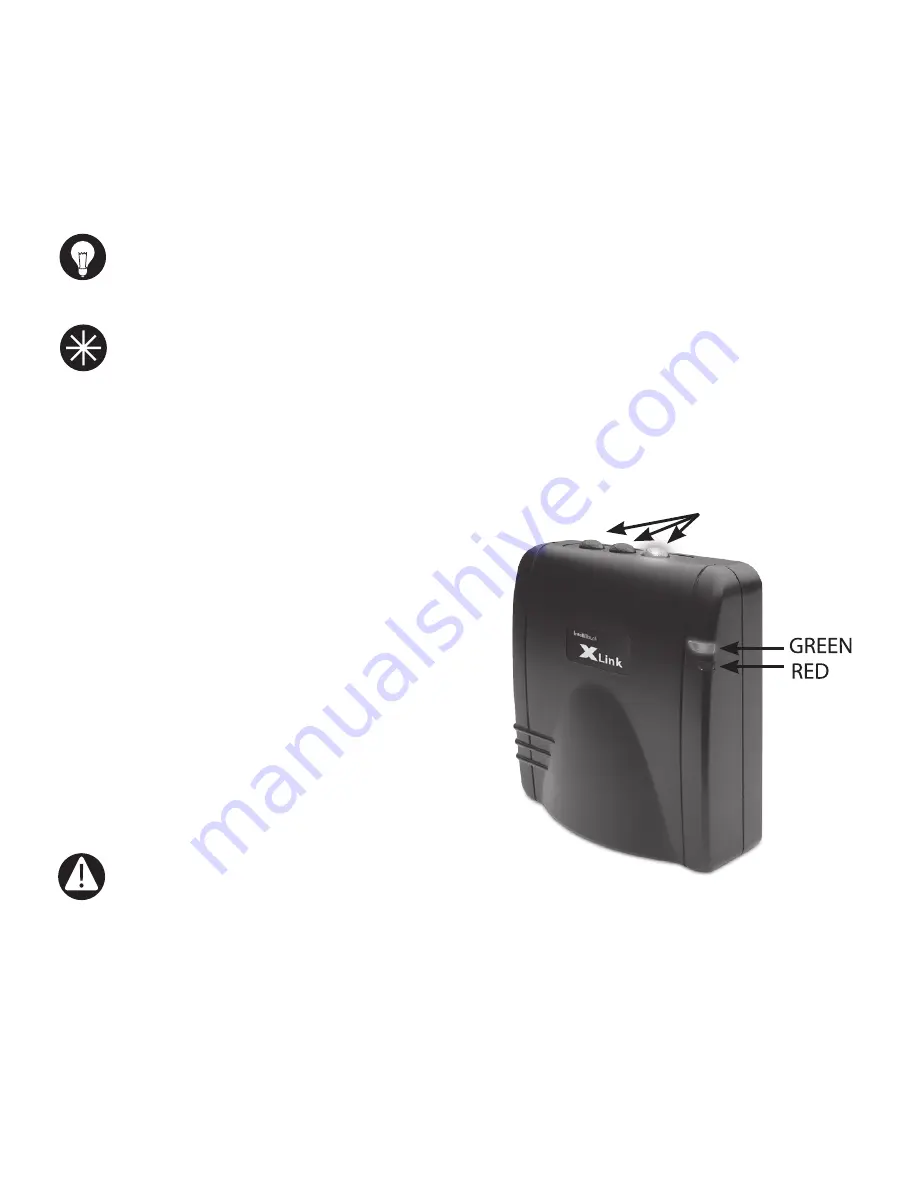
9
HINT:
•..If.an.extension.telephone.does.not.ring,.check.that.it.is.powered.and.that.all.
cables.are.properly.connected.
NOTE:
•..Some.older.analog.telephones.may.not.ring.properly.when.connected.to.the.
XLink.ITC-BT...Avoid.these.phones.
Green Solid
This.indicates.the.unit.is.powered.up.and.
running.normally.
reD Flashing
Indicates.the.XLink.has.been.connected.to.an.
active.telephone.line..Immediately.disconnect.
any.telephone.line.connections.until.the.RED.
light.turns.off.
WARNING:
•..When.the.XLink.ITC-BT.is.plugged.into.an.active.land.line.it.may.interfere.
with.the.proper.operation.of.that.land.line.
lIghT IndICaTors
BLUE
Summary of Contents for ITC-BT
Page 1: ... ITC BT Cellular BluetoothGateway Owner s Manual ...
Page 23: ...23 NOTES ...










































