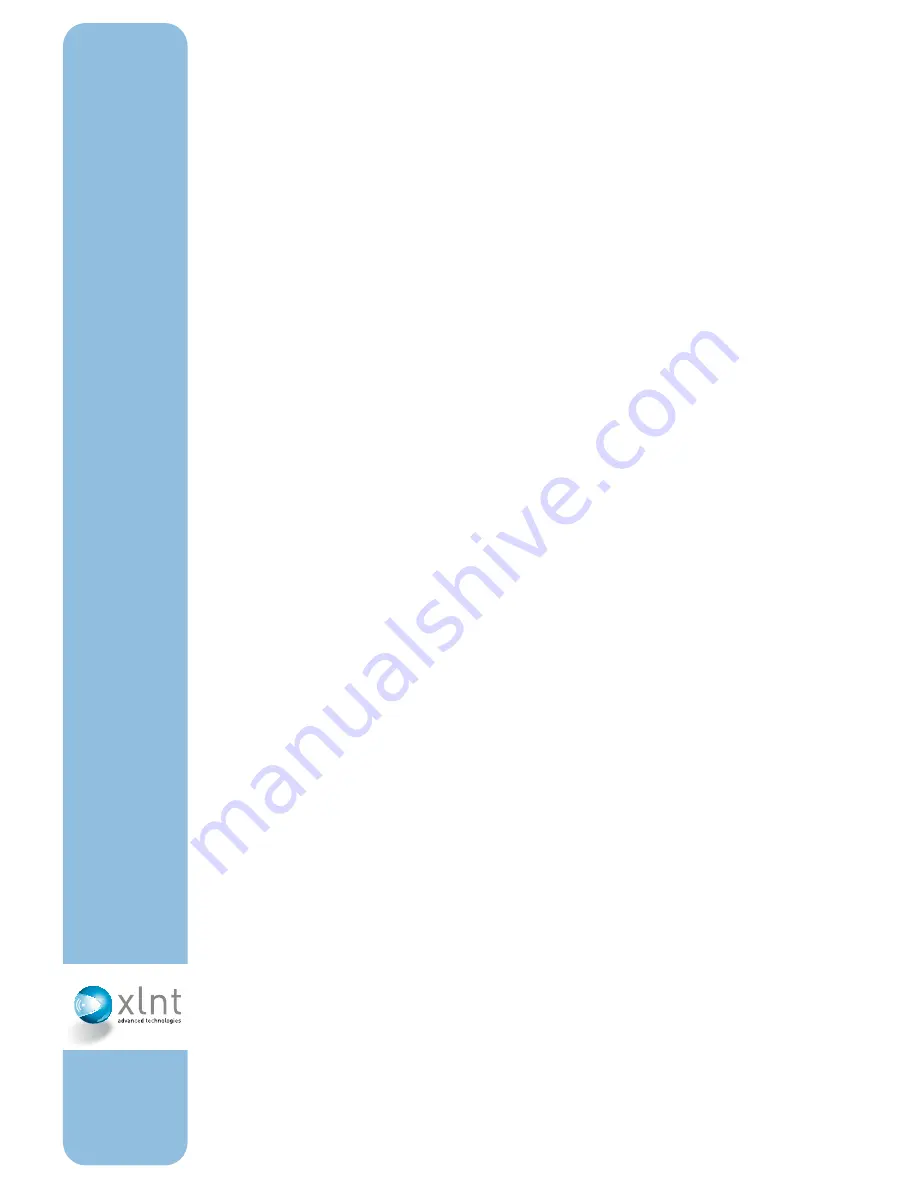
26
U
SE
R
M
AN
U
AL
N
S6
/N
S1
2P
/N
S1
2P
F
LED signals
Power LED 1
The upper LED shows the status of the isolated 5V power supply to
the PoE control circuits.
Power LED 2
The lower LED shows the status of the 5V power supply to all other
circuits.
PoE (per port)
Will be lit when a PoE compliant device is detected and connected.
When a short circuit or overload is detected this LED will be blinking
intermittendly with one pulse. When an overload is detected (maxi-
mum allocatable power reached) this LED will blink intermittendly
with 2 pulses.
Duplex/Collision (per port)
When a full duplex network connection is negotiated this LED will be
lit. This LED will blink when a network collision is detected on that
port.
Link/Active (per port)
When a valid network connection is established this LED will be lit.
This LED will blink when data is being transmitted.
Chapter 4
Using the NS12PF







































