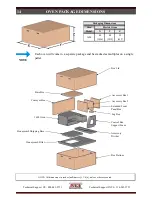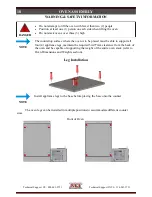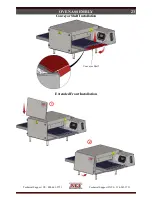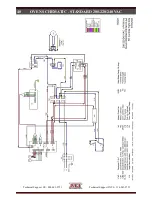Technical Support US: 888-443-2751
Technical Support INTL: 316-943-2751
28
OVEN OPERATOR CONTROLS
Menu Mode (Optional)
The Menu programming can store up to twelve (12) preset menus that can be recalled by number
as needed. Each program contains a specified baking temperature and belt time.
To Select A Menu Program
1. Enter Menu mode by pressing MENU for one (1) second. The number in the lower right hand
corner will begin flashing.
2. Use the Up and Down arrows to scroll through the numbered menu programs.
3. To select a desired menu program press Enter for one (1) second. A black box will appear
around the number (refer to above image) and will be present on the operating screen.
4. Displays will auto-exit programming screens after five (5) seconds of no activity.
To Cancel A Menu Program
1. Enter Menu mode by pressing MENU for one (1) second. The number in the lower right hand
corner will begin flashing.
2. Press MENU for one (1) second again. The operating screen will return without a programmed
menu in use and without a number in the lower right hand corner of the screen.
To Change Menu Setting
1. To change a setting, when the number is flashing go to desired preset and press ENTER and
MENU for three (3) seconds.
2. TEMP will start flashing. Use Up/Down arrows to select temp then press ENTER.
3. TIME will start flashing. Use Up/Down arrows to select time then press and hold ENTER and
MENU for three (3) seconds to save preset.
Additional User Options
Lock Settings
1. To lock and unlock oven time and temperature press TIME and ENTER for three (3) seconds
until the LUI beeps once.
2. Then press TEMP, TIME, and TEMP within three (3) seconds to lock settings.
3. A lock or unlock symbol will show up in the lower left corner of the LUI.
Fahrenheit To Celsius
1. To change temperature from Fahrenheit to Celsius press and hold TEMP and ENTER for three
(3) seconds and the settings will change.