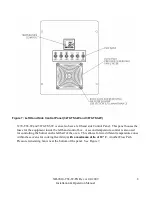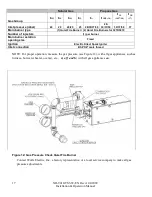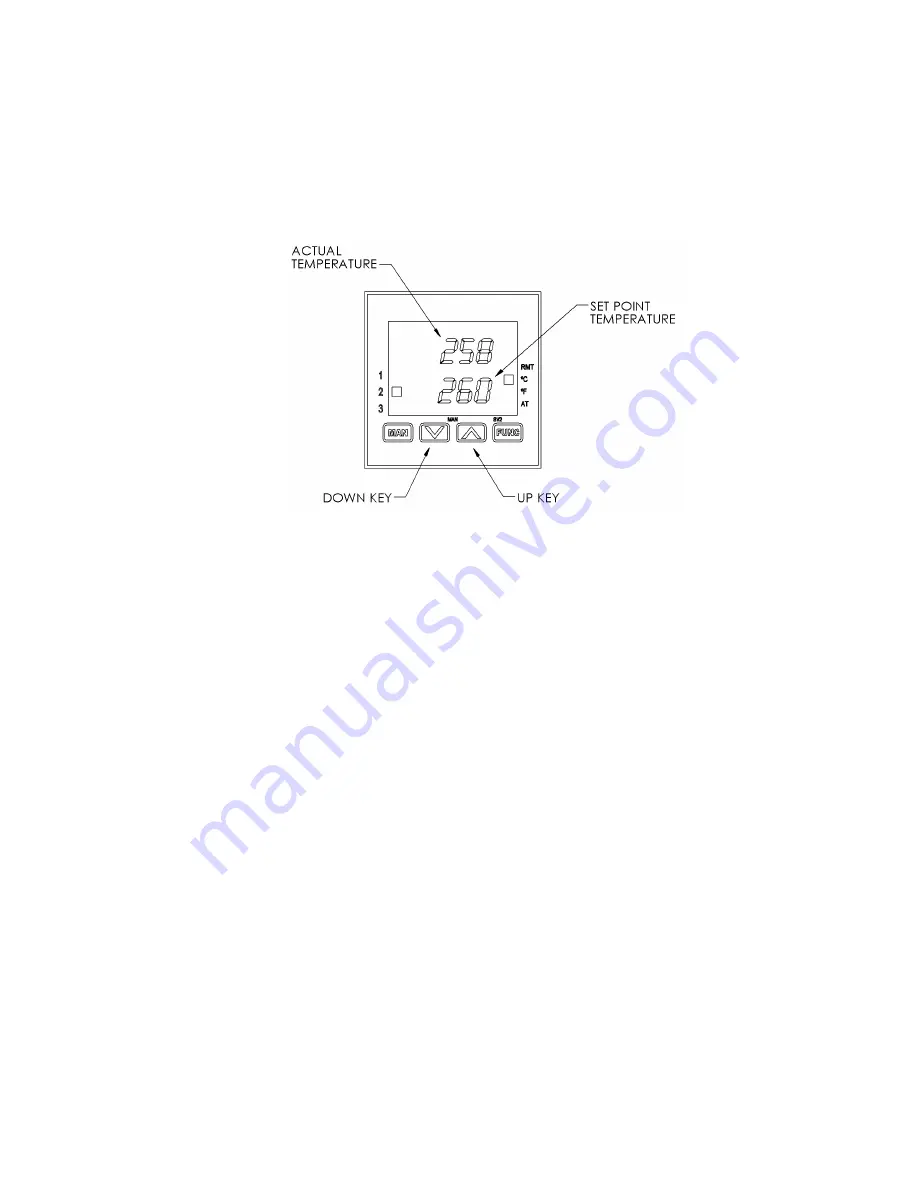
XD-9010-TS3-W-EN Rev A 04/2009
Installation & Operation Manual
11
3.2. DETAILED START-UP INSTRUCTIONS
1.
Turn the Oven switch on, (see Figure 5). The fan starts when the Oven switch is turned on.
2.
Adjust the temperature controller set-point to desired temperature (see Figure 6).
Figure 9: Temperature Controller
See Figure 9 above to adjust the temperature controller. To change the oven Set Point
temperature, press and hold either the Up or Down key for 2 seconds and then use these 2 keys
to adjust to the desired temperature. After “Up or Down” key press inactivity, the display will
blink once indicating that the set point temperature has been set. The “Func” and “Man” keys
are used at the factory to program the variables in the controller. These variables can be viewed
but are locked in memory by an internal switch. It is recommended that the “Func” and “Man”
keys be left alone. If either of these keys have been pressed, simply press them again until the
display matches the above Figure 9. It may take several key-presses to cycle through all the
variables.
3.
Allow about 30-45 seconds for the burner to fire.
4.
If the burner does not ignite, turn the Oven switch off, wait five (5) minutes, and repeat steps
3 & 4.