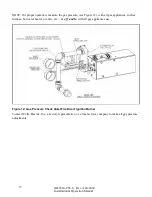XD-9010-TS3-S Rev A 04/2009
12
Installation & Operation Manual
5.
The conveyor is controlled by the Enter Key button. Push twice to turn off and repeat to turn
on, (see Figure 6).
6.
Adjust the Conveyor Control to the desired belt time. The Conveyor Control will display the
belt time. The Up or Down key will adjust the time accordingly. See Figure 10 below.
Figure 10:Conveyor Control Display
These controls are factory preset at 4:00 minutes minimum and 14:00 minutes maximum. If a
belt time is desired that is outside these limits, contact Wolfe Electric, Inc. for proper service
procedures.
7.
Allow 30 minutes for warm-up.
3.3. SHUT DOWN INSTRUCTIONS
To turn the oven off, just turn the Oven switch to off position, (See Figure 5). Do not unplug the
oven from electrical power. The oven is equipped with an automatic cool down feature that
allows the fan to run until the oven is cooled to a safe level (approximately 20-30 minutes).