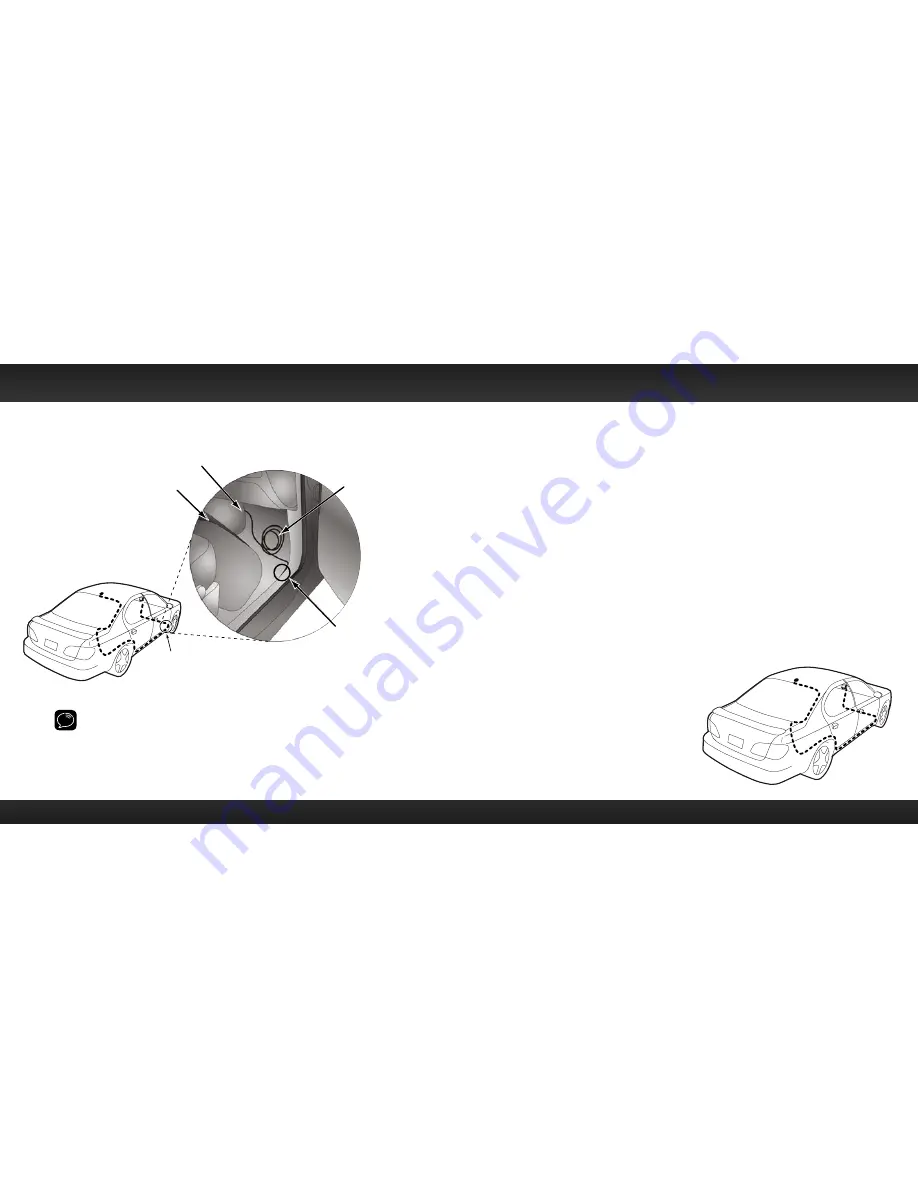
30
31
TIP!
Always be careful to include enough slack in your cable to
accommodate open doors or trunk lids . Use things typically found around
the home, like electrical tape, to secure cables in areas so that hinges do not
pinch the cable with the door . Hide any excess cable in the trim .
Continue routing cable under
carpet or console to radio location
Coil excess
cable under
carpet or mat
Bring cable out
from trim
Pull carpet
or mat back
Bring cable out from trim
and route under carpet to
dashboard or console
Sedan/Coupe With Antenna Placed at the Rear of the Roof:
1
Feed the antenna cable from the antenna underneath the rubber molding
around the rear window . Use a blunt plastic putty knife or similar blunt
tool to lift the rubber molding around the rear window and tuck the
antenna cable underneath the molding . Route the antenna cable around
and down the window to the lowest point . If your rear window does not
have rubber molding, we recommend consulting a professional installer .
2
Route the antenna cable out of the window molding and into the rubber
weather stripping around the trunk opening . Lift the weather stripping
from the opening and tuck the cable inside it, then replace the weather
stripping . To avoid sharp bends in the cable, run the cable inside the
weather stripping for a few inches, then remove the cable from the
weather stripping inside the trunk . Keep the cable away from hinges,
gears, etc ., that could damage it .
3
Route the cable out from the rubber weather stripping and along the
trunk wall . Continue routing the cable into the vehicle cabin through a
conduit or along an existing wiring harness .
4
Route the cable through the main cabin area under the interior trim,
towards the front of the vehicle .
Use a blunt plastic putty knife
or similar blunt tool to lift the
plastic trim just enough to tuck
the cable under underneath .
Avoid side airbag locations
on back pillars and above the
doors . Airbag locations are
marked with “SRS” logos . Be
careful not to crimp or cut
the cable .
Vehicle Installation
Summary of Contents for EDGE
Page 1: ...User Guide XM Plug Play Radio Vehicle Kit Included ...
Page 3: ...5 4 Introduction ...
Page 26: ...51 50 Using Your Edge ...
Page 31: ...61 60 Special Features ...
Page 49: ...97 96 Product Specifications ...
















































