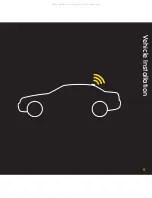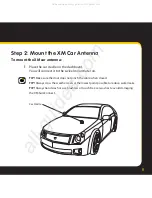2
Table of Contents
Aim the Antenna . . . . . . . . . . . . . . . . . . . . . . . 41
Tune Directly to a Channel . . . . . . . . . . . . . 42
Change the Search Mode . . . . . . . . . . . . . . . 42
Skip a Channel . . . . . . . . . . . . . . . . . . . . . . . . . 43
Memory Recall . . . . . . . . . . . . . . . . . . . . . . . . . 44
Editing TuneSelect . . . . . . . . . . . . . . . . . . . . . 45
Display Stocks . . . . . . . . . . . . . . . . . . . . . . . . . 47
Display Sports Scores . . . . . . . . . . . . . . . . . . 49
Display Screen Mode . . . . . . . . . . . . . . . . . . . 50
Set the Clock . . . . . . . . . . . . . . . . . . . . . . . . . . . 51
Turn Xpress On/Off Automatically . . . . . . 53
Set Factory Defaults . . . . . . . . . . . . . . . . . . . . 54
Help!........................................ 55
Helpful Hints . . . . . . . . . . . . . . . . . . . . . . . . . . . 56
Troubleshooting Tips . . . . . . . . . . . . . . . . . . . 56
For More Help . . . . . . . . . . . . . . . . . . . . . . . . . . 58
Other Information..................... 59
Specifications . . . . . . . . . . . . . . . . . . . . . . . . . . 60
FCC Statement . . . . . . . . . . . . . . . . . . . . . . . . . 61
Warranty . . . . . . . . . . . . . . . . . . . . . . . . . . . . . . . 62
Introduction...............................3
About XM . . . . . . . . . . . . . . . . . . . . . . . . . . . . . . 4
Features . . . . . . . . . . . . . . . . . . . . . . . . . . . . . . . 5
Safety and Care . . . . . . . . . . . . . . . . . . . . . . . . 6
What’s in the Box? . . . . . . . . . . . . . . . . . . . . . . 8
Vehicle Installation.....................9
Step 1: Plan the installation . . . . . . . . . . . . . 10
Step 2: Mount the XM Car Antenna . . . . . 11
Step 3: Install the Swivel Mount . . . . . . . . . 15
Step 4: Connect your Xpress . . . . . . . . . . . . 18
Step 5: Finding an FM Frequency . . . . . . . . 22
Using Your Xpress.....................23
Xpress at a Glance . . . . . . . . . . . . . . . . . . . . . . 24
Activate your XM Radio . . . . . . . . . . . . . . . . 26
Listening to XM . . . . . . . . . . . . . . . . . . . . . . . . 27
Enter a Specific Channel . . . . . . . . . . . . . . . . 28
View a Category . . . . . . . . . . . . . . . . . . . . . . . . 29
Jump to the Previous Channel . . . . . . . . . . 29
Preset your Favorite Channel . . . . . . . . . . . 30
Special Features. . . . . . . . . . . . . .32
Change the Screen Display . . . . . . . . . . . . . 33
TuneSelect Favorite Artists and Songs . . 34
Memory . . . . . . . . . . . . . . . . . . . . . . . . . . . . . . . 35
Configuring your Xpress . . . . . . .37
FM Frequency . . . . . . . . . . . . . . . . . . . . . . . . . 38
Brightness and Contrast . . . . . . . . . . . . . . . . 39
Backlight Timer . . . . . . . . . . . . . . . . . . . . . . . . 39
Adjust the Audio Level . . . . . . . . . . . . . . . . . 40
All manuals and user guides at all-guides.com
Summary of Contents for Xpress CK10AP
Page 1: ...User Guide All manuals and user guides at all guides com a l l g u i d e s c o m ...
Page 3: ...3 Introduction All manuals and user guides at all guides com ...
Page 9: ...9 Vehicle Installation All manuals and user guides at all guides com ...
Page 20: ...20 Vehicle Installation Plugging Everything in All manuals and user guides at all guides com ...
Page 23: ...23 Using Your Xpress All manuals and user guides at all guides com ...
Page 32: ...32 Special Features All manuals and user guides at all guides com ...
Page 37: ...37 Configuring Your Xpress All manuals and user guides at all guides com ...
Page 55: ...55 Help All manuals and user guides at all guides com ...
Page 59: ...59 Other Information All manuals and user guides at all guides com ...
Page 64: ...64 Notes All manuals and user guides at all guides com ...
Page 65: ...65 Notes All manuals and user guides at all guides com ...