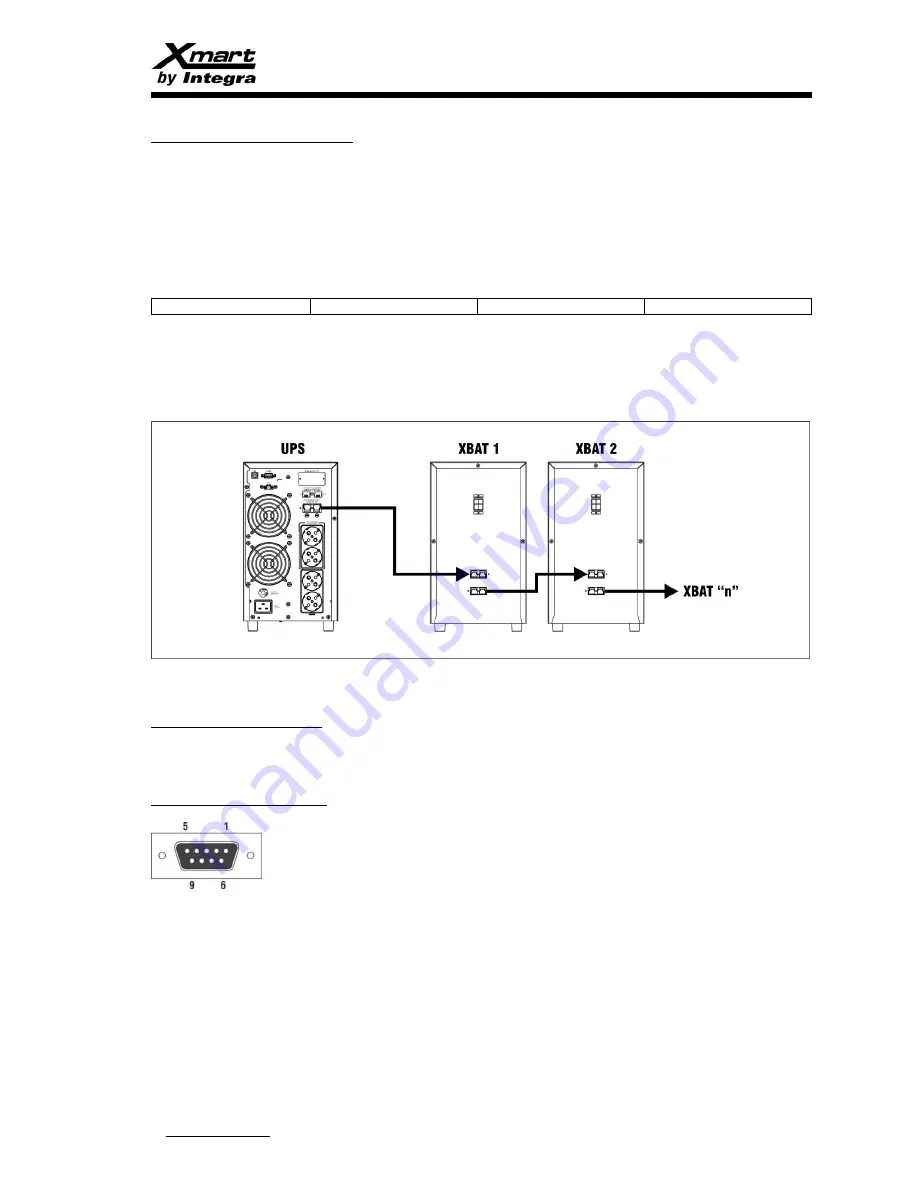
INDEX
USER MANUAL - OPTIMA T09 1K/1.5K/2K/3K
www.xmart-ups.com
VER.170502-GA2 (ENG)
6
EXTERNAL BATTERIES (XBAT)
Additional external battery modules can be connected to this UPS to have longer runtime. External batteries are optional for long run
applications. XBAT must be connected by using original DC cables included inside XBAT box. XBAT must be connected to the DC
connector located on rear panel of the UPS.
IMPORTANT: There could be OPTIMA models with different DC voltage that described on this manual. User must always double
check the DC voltage printed on the rear panel of the UPS to confirm it marches with DC voltage provided by XBAT.
DC Voltage for standard T09 models:
T09 1K: 36VDC
T09 1.5K: 36VDC
T09 2K: 72VDC
T09 3K: 72VDC
1)
Place UPS module close to original XMART XBAT modules.
2)
Check all DC switches on XBAT are in OFF position.
3)
Connect UPS to first XBAT module by using original DC cable
4)
In case system has more than 1 XBAT, connect XBAT#1 to XBAT#2. Then XBAT# 2 to XBAT#3 and so on.
COMMUNICATION PORTS
OPTIMA T09 series comes with 2 serial ports: USB & RS232. Additionally, there is also an Intelligent port able to manage different
communication cards as: LAN SNMP card, Dry-Contacts card, RS-485 card and others.
RS232 COMMUNICATION PORT
Serial communication port
–
Pinout:
Pin 2: RX
Pin 3: TX
Pin 5: GND







































