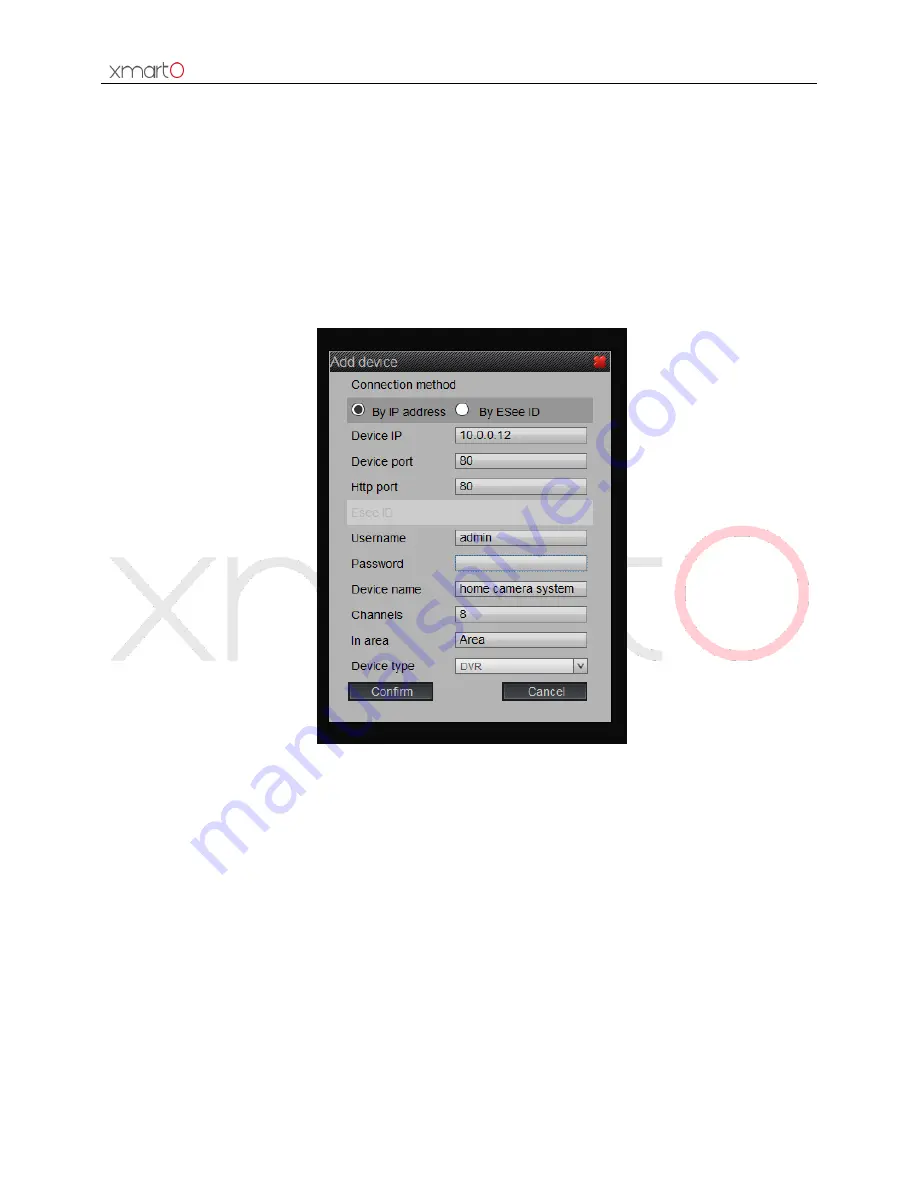
Wireless NVR System User Manual
67
Confirm.
Device IP
:
Your NVR’s IP address, which can
be found at
NVR’
s network setting interface.
Device Port
:
Default is 80. Keep it as default if you haven’t changed your NVR’s port.
Http Port
: Default is 80. Keep it as default.
Username
:
NVR’s login username, default is admin.
Password
:
NVR’s login password, default is e
mpty, means no password. Enter the new one if
you’ve set a password for admin.
Device Name
: Give your system a name, for example, home camera system.
Channels
: The channel of your NVR.
In Area
: Keep it as default.
Device Type
: Choose the type of your device, if it is system, keep it as default.
b.
Add by ESee ID (for local and remote access)
Enter NVR’s Device ID, username, password, device name, set the NVR channels, and click
Confirm.
ESee ID
:
Your NVR’s
Device ID, which can be found at the right bottom
of monitor, or in NVR’s
network setting interface.
Device Port
: Default is 80. Keep it as default if you haven’t changed your NVR’s port.
Http Port
: Default is 80. Keep it as default.
Username
: NVR’s login username, default is admin.
Password
: NVR’s login
password, default is empty, means no password. Enter the new one if
you’ve set a password for admin.
Device Name
: Give your system a name, for example, home camera system.
Channels
: The channel of your NVR.
In Area
: Keep it as default.
Device Type
: Choose the type of your device, if it is system, keep it as default.





































