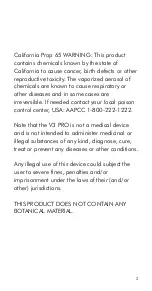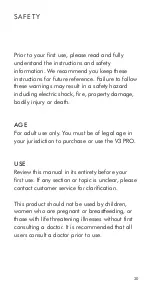Two different heat Modes are available with the
V3 PRO: Session and On Demand. Press the (+)
or (−) buttons together to toggle between the
modes. When heating up in either mode, the
OLED display temperature will increase, and the
” ” will flash.
SESSION MODE:
The V3 PRO will automatically begin to heat up
when switched to Session Mode. It will vibrate
when it’s ready to vaporize, and the session
timer will start. Inhale through the glass for fresh
vapor.
ON DEMAND MODE:
Press and hold the “power button” to engage
the heater., The V3 PRO will vibrate when it’s
ready. Inhale fresh vapor, and release the button
when done. The hit length is limited to 30
seconds, at which point the V3 PRO will vibrate
three (3) times and the heater will shut off. Press
and hold the power button again to re-engage
the heater. In On Demand Mode, the V3 PRO
will shut off automatically after it’s been idle for
120 seconds.
4. USING THE XMAX V3 PRO
× POTV EDITION
10
Summary of Contents for V3 PRO
Page 1: ...I N S T R U C T I O N M A N U A L X M A X V 3 P R O P L A N E T O F T H E V A P E S...
Page 2: ......
Page 29: ...www planetofthevapes com Topgreen Technology 2021 All rights reserved...
Page 30: ......
Page 57: ...www planetofthevapes com Topgreen Technology 2021 All rights reserved...
Page 58: ......
Page 85: ...www planetofthevapes com Topgreen Technology 2021 All rights reserved...