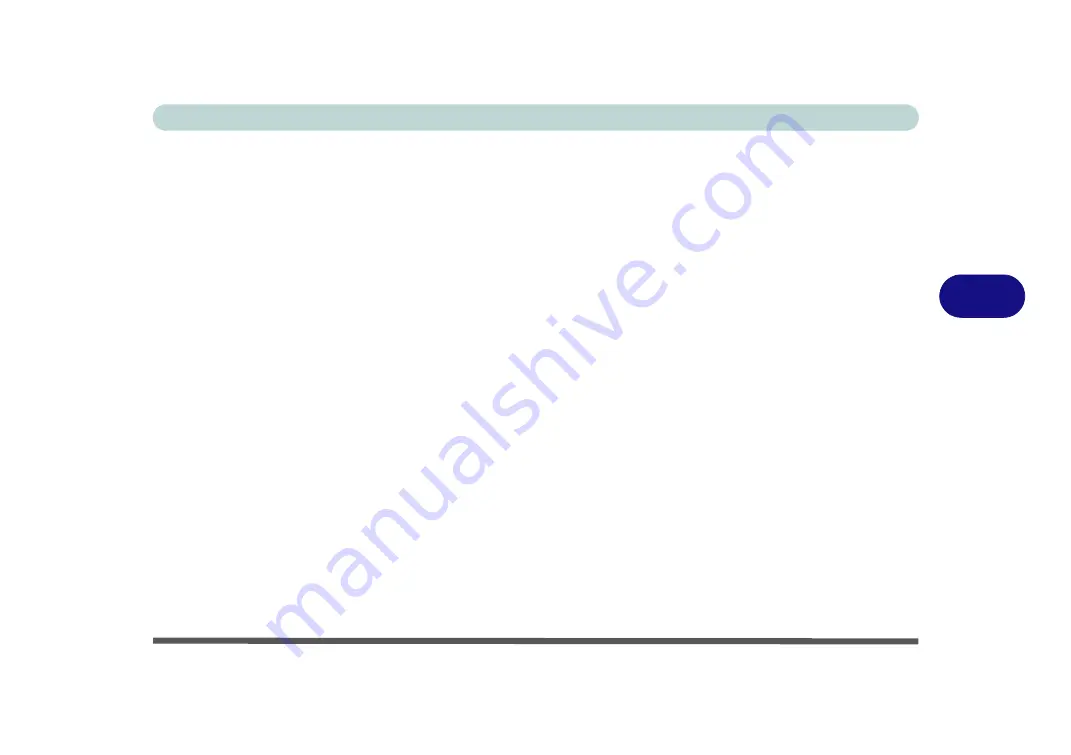
BIOS Utilities
Advanced Menu 5 - 13
5
Security Level (Advanced Menu > Intel(R) Thunderbolt)
You can set the security level to
Legacy Mode
,
Unique ID
,
One time saved key
or
DP
only.
•
Legacy mode
will allow any devices to be connected
. In this mode the connec-
tion manager auto connects to any new devices which are plugged in.
• You can set the port to allow only devices with a
Unique ID
to connect.
If the
unique ID is not located then you will be asked to confirm the connection
.
The connection manager will request approval from the host and auto approval
may be given based on the unique ID of the connecting device.
• If you set a
one time saved key
only then
the host will write a unique ID to a
device to ensure only approved devices can connect
. The connection manager
will request approval from the host, and auto approval is only given if the host
challenge to the device is acceptable.
• Setting the port to
DP will only allow display devices to connect to the port,
and no data connections will be allowed
. In this mode only displays are con-
nected (re-driver or DP tunnel, no PCIe tunneling) and no tunneling is done for
PCIe devices.
Summary of Contents for PRO 17
Page 1: ...V17 3 00...
Page 2: ......
Page 20: ...XVIII Preface...
Page 36: ...XXXIV Preface...
Page 118: ...Power Management 3 26 3...
Page 152: ...BIOS Utilities 5 24 5...
Page 256: ...Interface Ports Jacks A 6 A...
Page 346: ...Video Driver Controls C 48 C...
















































