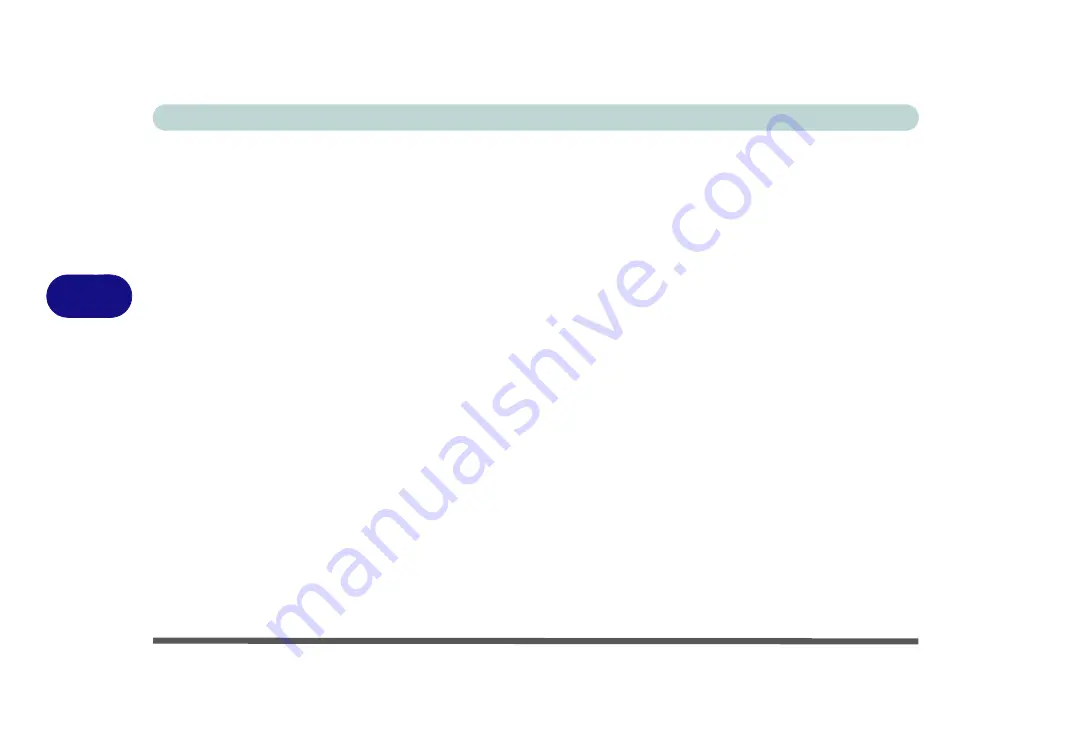
BIOS Utilities
5 - 22 Boot Menu
5
Boot Option Priorities (Boot Menu)
Press Enter to select the Boot Option # and use the arrow keys to select any device
in order to move its boot priority up and down the list (the selected device will be
highlighted in white).
UEFI Boot (Boot Menu)
Enable/disable UEFI Boot from this menu. The Unified Extensible Firmware Inter-
face (UEFI) specification provides a clean interface between operating systems and
platform firmware at boot time. In contrast to BIOS, UEFI defines a set of standard
boot and runtime services. The
Network Stack
item will be enabled as an option un-
der UEFI Boot.
UEFI Boot is enabled for your system by default. It is recommended that you
keep UEFI Boot enabled for the Windows operating system.
Summary of Contents for PRO 17
Page 1: ...V17 3 00...
Page 2: ......
Page 20: ...XVIII Preface...
Page 36: ...XXXIV Preface...
Page 118: ...Power Management 3 26 3...
Page 152: ...BIOS Utilities 5 24 5...
Page 256: ...Interface Ports Jacks A 6 A...
Page 346: ...Video Driver Controls C 48 C...
















































