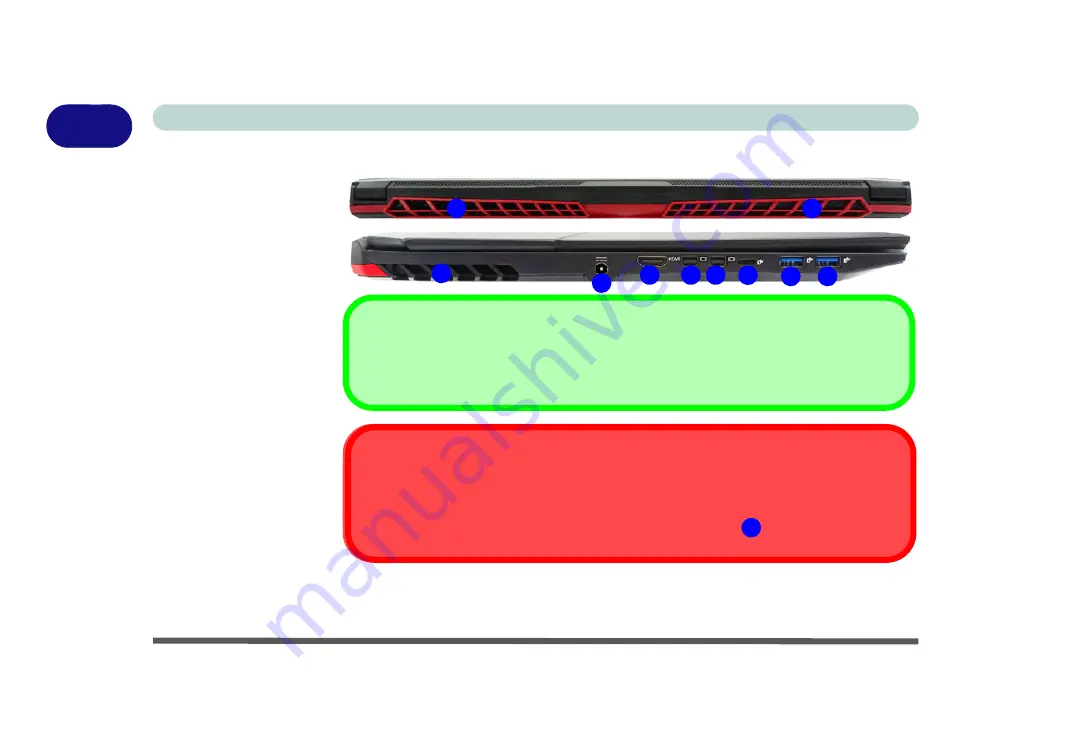
1 - 22 Rear & Left Views
Quick Start Guide
1
Rear &
Left Views
Figure 1 - 13
Rear & Left Views
1. Vent/Fan Intake
2. DC-In Jack
3. HDMI-Out Port
4. Mini DisplayPort(1.3) #1
5. Mini DisplayPort(1.3) #2
6. 1 * USB 3.1 Gen 1
(Type C) Port
OR
1 *
Thunderbolt™ 3
Combo Port USB 3.1
Gen 2 (Type C)
(
Factory Option
- See
over)
7. 2 * USB 3.0 Ports
(USB 3.1 Gen 1 -
Type A)
1
2
4
HDMI Port / Mini Display Port 1.3
Note that the HDMI Port and Mini Display ports support video and audio signals to attached external
displays (see
“HDMI Audio Configuration” on page C - 9
).
3
1
6
7
1
5
7
Thunderbolt™ Port Set for Display
If your purchase configuration includes the Thunderbolt™ combo port then the display configuration for the Thunder-
bolt™ port and Mini Display Port can be set up in the BIOS (see
“DDI Control (Advanced Menu > Advanced Chipset
If the Thunderbolt™ port is enabled for display then the Mini Display Port #1
will be turned off.
4
Summary of Contents for PRO 17
Page 1: ...V17 3 00...
Page 2: ......
Page 20: ...XVIII Preface...
Page 36: ...XXXIV Preface...
Page 118: ...Power Management 3 26 3...
Page 152: ...BIOS Utilities 5 24 5...
Page 256: ...Interface Ports Jacks A 6 A...
Page 346: ...Video Driver Controls C 48 C...
















































