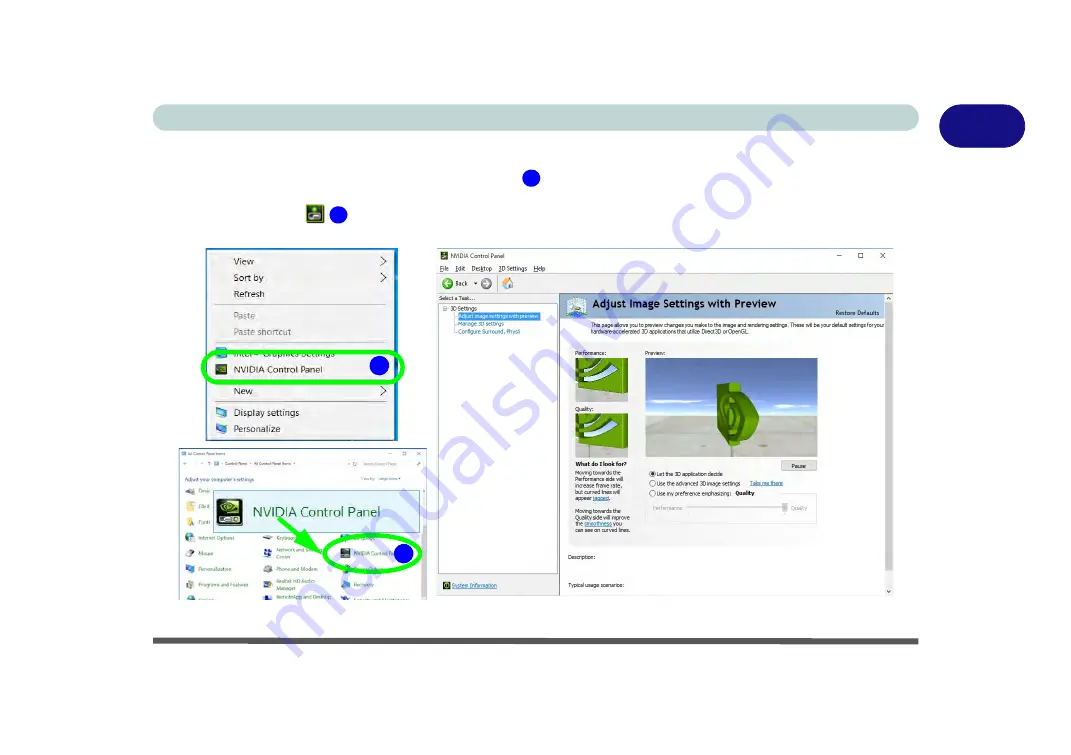
Video Features 1 - 37
Quick Start Guide
1
To access the
NVIDIA Control Panel
:
1. Right-click the desktop and select
NVIDIA Control Panel
OR
2. Double-click the icon
(
) in the
Windows
control panel.
3. To configure displays in
Discrete
mode use the
NVIDIA
Control Panel
Figure 1 - 26
- NVIDIA Control Panel
1
2
1
2
Summary of Contents for PRO 17
Page 1: ...V17 3 00...
Page 2: ......
Page 20: ...XVIII Preface...
Page 36: ...XXXIV Preface...
Page 118: ...Power Management 3 26 3...
Page 152: ...BIOS Utilities 5 24 5...
Page 256: ...Interface Ports Jacks A 6 A...
Page 346: ...Video Driver Controls C 48 C...
















































