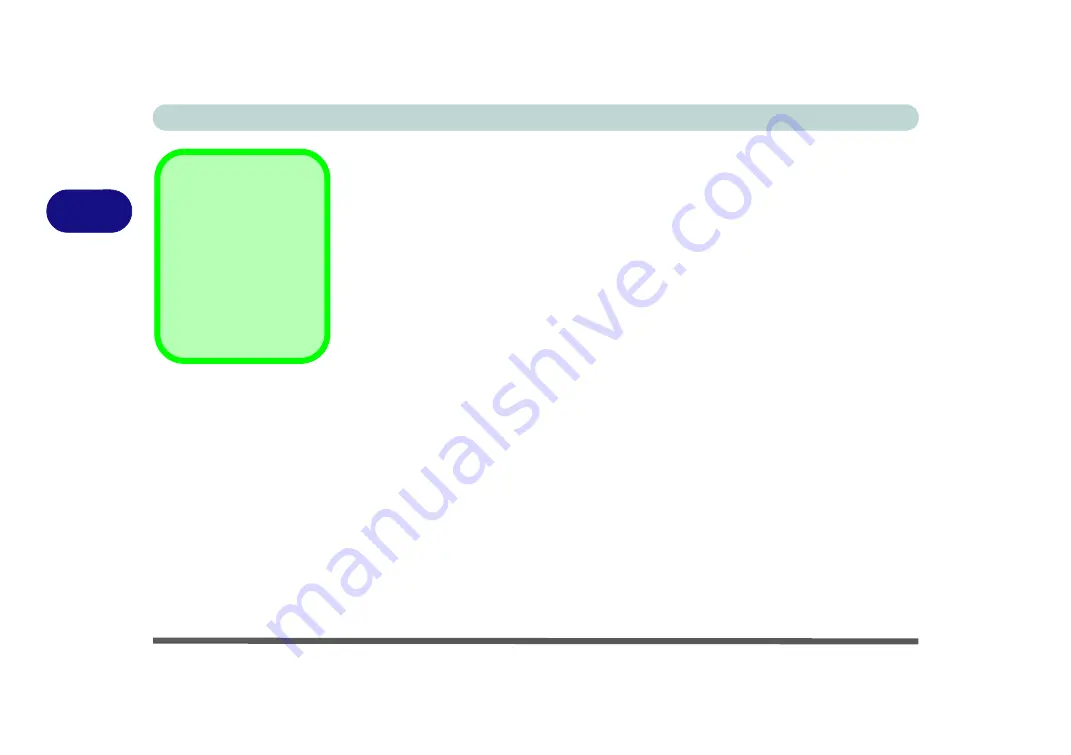
Power Management
3 - 2 The Power Sources
3
The Power Sources
The computer can be powered by either an AC/DC adapter or a battery pack.
AC/DC Adapter
Use only the AC/DC adapter that comes with your computer. The wrong type of AC/
DC adapter will damage the computer and its components.
1.
When first setting up the computer use the following procedure
(as to safe-
guard the computer during shipping, the battery will be locked to not power the
system until first connected to the AC/DC adapter and initially set up as below):
•
Attach the AC/DC adapter cord to the DC-In jack on the left of the computer, then plug
the AC power cord into an outlet, and connect the AC power cord to the AC/DC adapter
and
leave it there for 6 seconds or longer
.
•
Remove the adapter cord from the computer’s DC-In jack, and then plug it back in again;
the battery will now be unlocked.
2.
Raise the lid/LCD to a comfortable viewing angle.
3.
Press the power button icon (
make sure to presss the icon directly and not
either side of the icon
) to turn the system on.
Forced Off
If the system “hangs”,
and the
Ctrl + Alt + Del
key combination doesn’t
work, press the power
button for
4 seconds
, or
longer, to force the sys-
tem to turn itself off.
Summary of Contents for PRO 17
Page 1: ...V17 3 00...
Page 2: ......
Page 20: ...XVIII Preface...
Page 36: ...XXXIV Preface...
Page 118: ...Power Management 3 26 3...
Page 152: ...BIOS Utilities 5 24 5...
Page 256: ...Interface Ports Jacks A 6 A...
Page 346: ...Video Driver Controls C 48 C...
















































