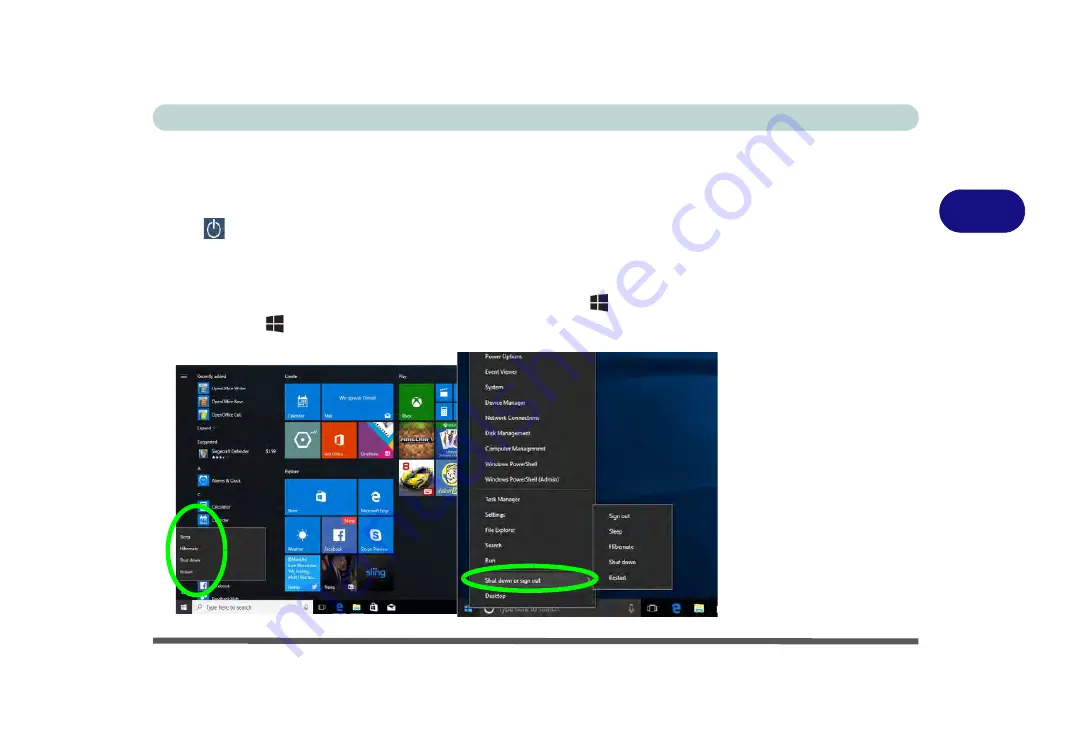
Power Management
Shutting the Computer Down 3 - 5
3
Shutting the Computer Down
Note that you should always shut your computer down by choosing the
Shut down
command as this will help prevent hard disk or system problems. Right-click the
Power
item in the
Start Menu
and select
Shut down
. If you want to add Hiber-
nate/Sleep to the Power Menu see
“Adding Hibernate/Sleep to the Power Menu”
on page 3 - 11
.
You can also use the
context menu
(right-click the Start Menu
icon or press the
Windows logo
+ X
key combination) to
Sign out, Sleep
,
Hibernate
,
Shut
down
, and
Restart
.
Figure 3 - 1
Shut Down/Restart
Summary of Contents for PRO 17
Page 1: ...V17 3 00...
Page 2: ......
Page 20: ...XVIII Preface...
Page 36: ...XXXIV Preface...
Page 118: ...Power Management 3 26 3...
Page 152: ...BIOS Utilities 5 24 5...
Page 256: ...Interface Ports Jacks A 6 A...
Page 346: ...Video Driver Controls C 48 C...
















































