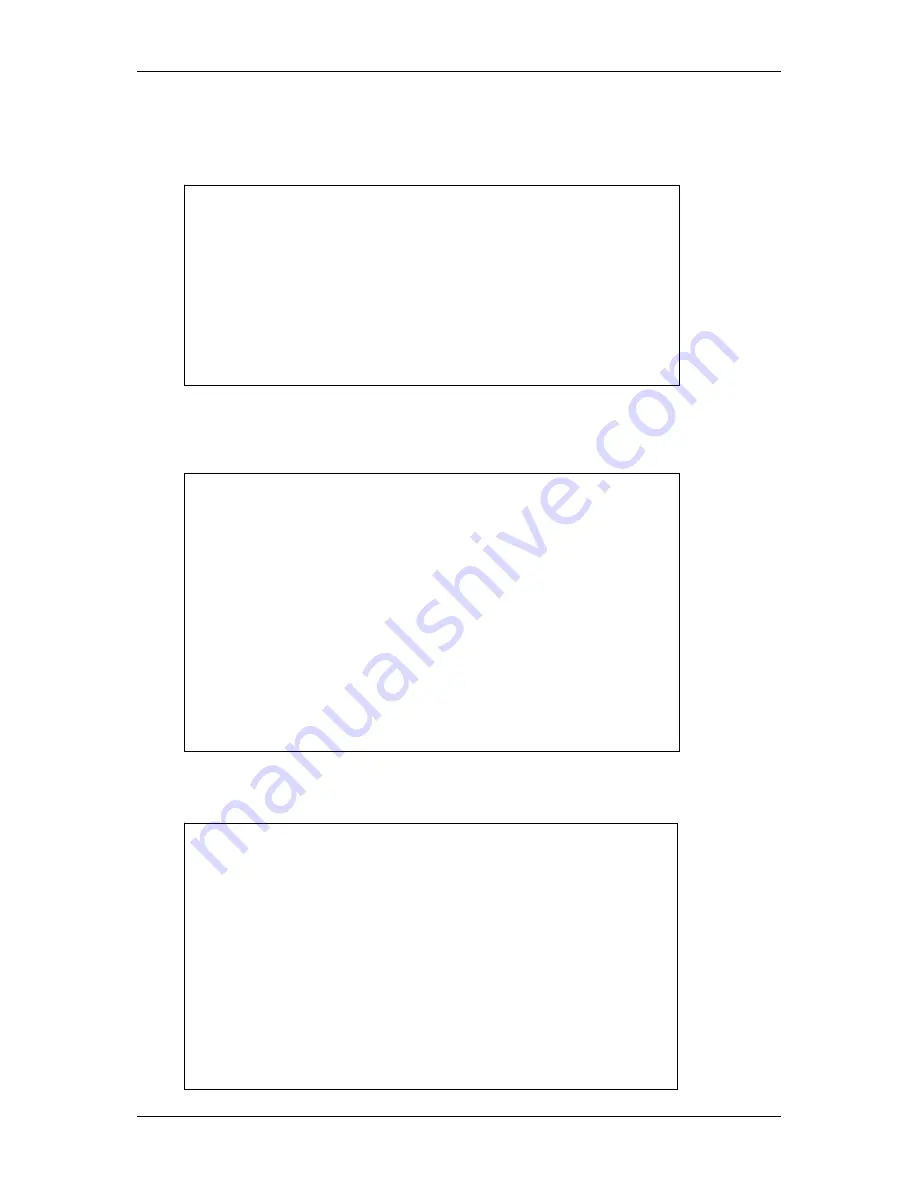
XM1630S Software Reference Manual
No. XM1630S-A00-104
xmodus swiss GmbH
16 / 32
4.3 Help screens
4.3.1 help<cr>
Display Main menu
AL6000S Main menu
===================
1
Configure LAN interface
2
Configure serial interface
3
Configure serial/TCP communication
4
Go to I/O menu
5
Go to administration menu
6
Configure security
7
Go to overview/statistics menu
8
AT commands
Help
Display menu specific help
Quit
Leave
command
mode
4.3.2 1<cr>
Display LAN configuration menu
LAN configuration
===================
up
go to main menu
set_dhcp
<enable/disable> DHCP
set_ip_add
Set IP address
set_ip_mask
Set IP subnet mask
set_ip_gway
Set default gateway
set_eth_speed
Set LAN speed (10/100/AUTO)
show_config
Show network configuration
show_config_o
Show original network configuration
save
Save configuration to flash
validate
Validate temporary conf. in Flash
ping
Ping test IP address
arp –a
Request ARP table
arp –d
Delete ARP table
help
Display menu specific help
quit
Leave
command
mode
4.3.3 2<cr>
Display Serial configuration menu
Serial config.
===================
up
go to main menu
set_baud
Set serial baud rate
set_stop
Set stop bits (1/1.5/2)
set_bits
Set data bits (7/8)
set_par
Set parity (EVEN/ODD/NONE)
set_flow
Set flow control (XON/RTS/NONE)
set_high_water
Set flow stall (%) [1..99]
set_low_water
Set flow restart (%) [1..99]
set_buf_size
Set serial input buffer size
set_buf_delay
Set serial input buffer delay (ms)
show_config
Show serial configuration
save
Save configuration to flash
help
Display menu specific help
quit
Leave
command
mode
















































