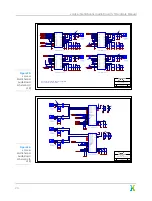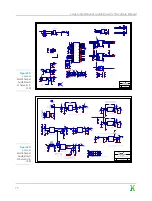xcore.ai Multichannel Audio Board 1v1 Hardware Manual
12
USB Device
As a USB device, the board is connected to the host by the USB micro B connector marked
“USB DEVICE”.
The board can be configured in firmware as a bus or self powered USB device. In addition
to the firmware, two jumpers should be configured on the board to support the relevant
mode.
USB Device Type
Jumper Setting
J22 “PWR SRC”
J14 “VBUS DET”
Bus Powered
1-2 “BUS”
No Fit
Self Powered
2-3 “EXT”
Fit
The “PWR SRC” jumper selects the power source for the board. When set to bus powered,
power is taken from the “USB DEVICE” Vbus pin. When set to self powered, power is taken
from the “EXTERNAL POWER” Vbus pin.
The “VBUS DET” jumper enables detection of the presence of Vbus which is required only
when the board is configured as a self powered device. This is used to disable the pullup
connected to D+ when the host is unpowered, a requirement of the USB specification.
The Vbus detection circuit uses a bipolar transistor to detect the presence of Vbus and
output this as a 3.3V logic signal. This circuit is an improvement from a simple resistor
divider connected to an IO as it avoids any current paths from Vbus to the power supplies
on the board which could cause back powering of these supplies from Vbus (in the case
where USB is connected to a host but the device is unpowered). When directly using an
IO this path would be present due to the ESD clamp diodes from the IO to the IO power
supply. Back powering the board in this way can cause the supplies not to come up
cleanly and so some devices with built in power on reset may be affected.
Board Net
xCORE GPIO
Port
Description
VBUS_DETECT
X0D14
P4C0
VBUS presence detect. High if Vbus is less than
~0.6V
Figure 18:
USB xCORE
GPIO
16