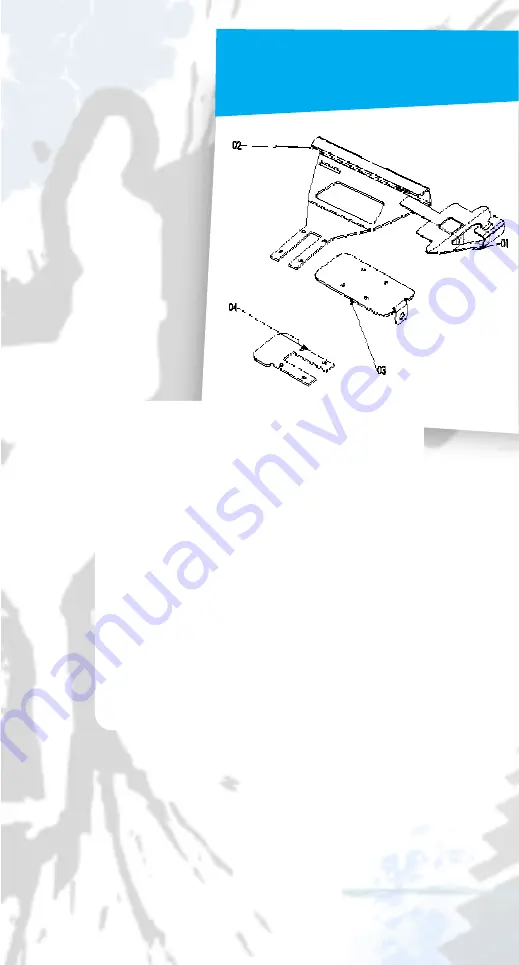
Benjamin Hermann Handels UG
Mühlweg 12 c . 61169 Friedberg
+49 (0) 6 031 - 67 28 106
info@xmount.de
Contact:
www.xmount.de
Conversion Anti App Stop
•
Take the iPad out of the holder.
•
Remove the centred cover of the holder.
•
Remove the M 4 cap nuts on the back side.
•
Remove all cross-head screws.
•
Remove the holder with parts 2 and 3 now.
•
Now exchange part 2 for part 4 and reassemble
the parts in the sequence xMount Basis part 2 part
4.
•
In this process, please pay attention to the optimal
choice of the screws. Screw M 4x20 screws in the
treads top right and bottom left, M 4x10 screws
top left and bottom right.
•
Screw the cap nuts in place on the back side of the
holder now.
•
Now push the iPad into the holder with the home
button downwards.
•
Now lock it up with part 1 and a qualified lock.























