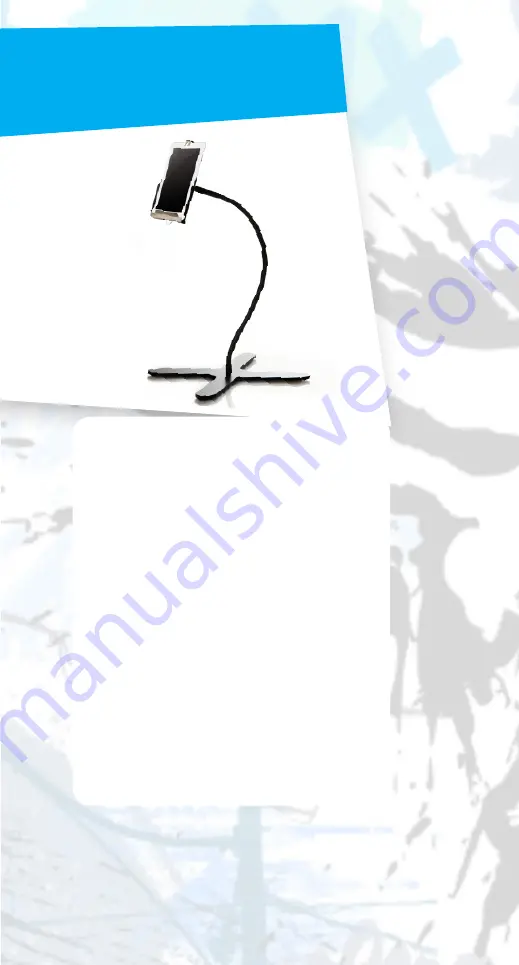
xMount@Flex Secure
Remove xMount Flex Secure from the packaging.
xMount Flex Secure has been delivered to you in pre-
assembled condition. Now remove part 1 and push the
iPad into the mount with the home button downwards.
Lock the iPad now using part 1 and a qualified lock.
For adjusting the ball joint according to your request
•
remove the centred cover of the holder.
•
remove the M 4 cap nuts on the back side.
•
remove all cross-head screws.
•
remove the holder with parts 2 and 3 now.
•
remove the locking plate by pushing it.
•
Underneath, you will find the adjusting screw.
•
During assembly, please pay attention to the opti-
mal choice of the screws.
•
Screw M 4x20 screws in the threads top right and
bottom left, M 4x10 screws top left and bottom
right.
•
Screw the cap nuts in place on the back side of the
holder now.
•
Now push the iPad into the holder with the home
button downwards.























