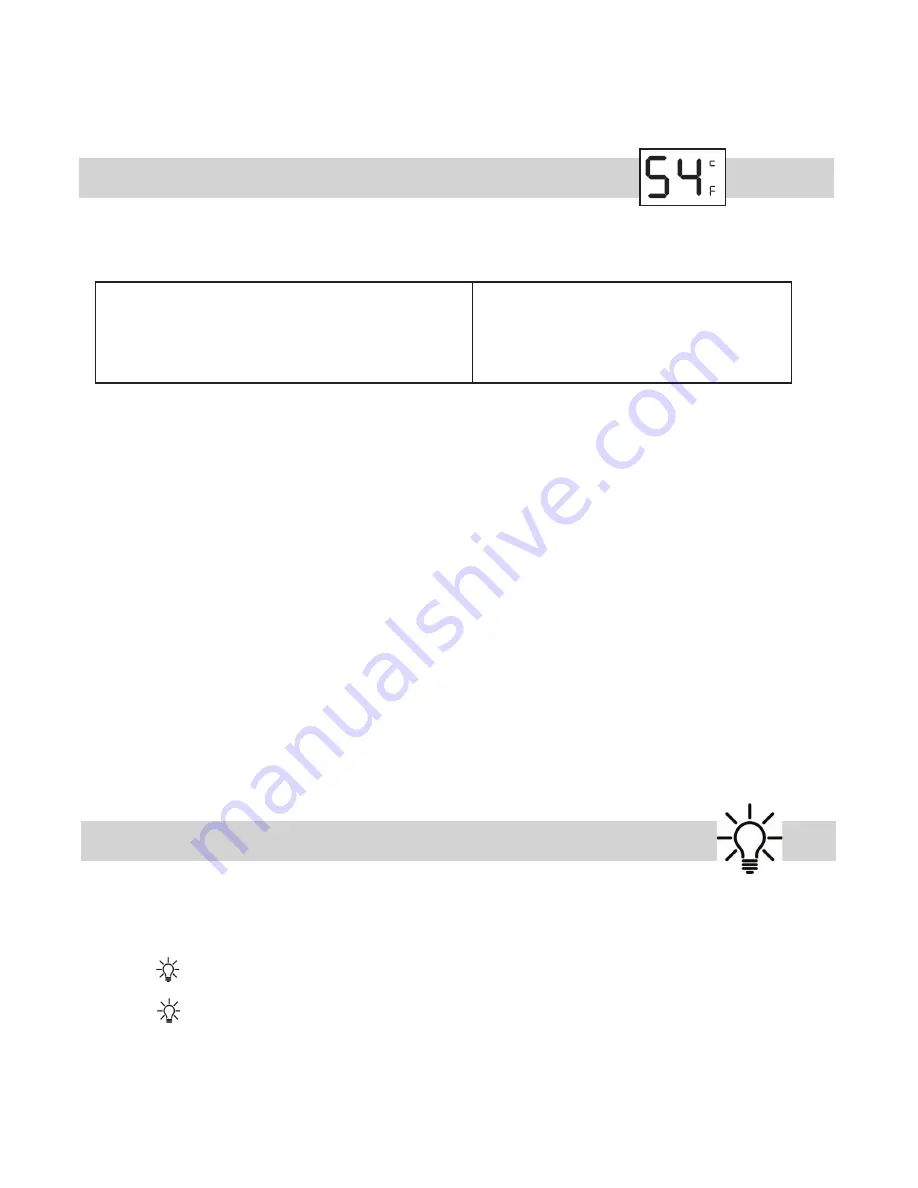
temperature
Your Combo Beverage Center |Wine Cooler remembers your temperature setting in case of
a power failure and automatically adjusts to the previous setting when power is restored.
When the +/- button is pressed, your wine cellar automatically enters set up mode.
The LED Display will begin flashing and display the temperature setting.
Each time you press the + button, the temperature setting will increase 1 Degree.
Each time you press the
-
button, the temperature setting will decrease 1 Degree.
Once you have reached the desired temperature setting, the display will continue
to flash for 5 seconds, then revert to showing the compartment temperature.
To view the real time temperature, press and hold the +/- button for 5 seconds.
The interior temperature will flash in the LED Display for 5 seconds.
If you wish to change the display from Fahrenheit to Celsius (or vice versa) press and
hold both “+” and “-” simultaneously for 5 seconds.
led lights
L1: When you turn on your combo unit, the internal light will switch on when the door is opened,
and off when the door is closed.
L2: Press , the internal light will remain on continuously and dim after 3 minutes.
L3: Press twice, the internal light will remain on for 10 minutes and then shut off.
15
Your Combo Beverage Center |Wine Cooler has two identical control panels.
Single Zone Wine Cooler Temp. Settings
Factory Preset: 54 F (Ideal Storage)
Adjustable Range: 41 F to 64 F
Beverage Center Temp. Settings
Factory Preset: 43 F
Adjustable Range: 34 F to 50 F
o
o
o
o
o
o
take control










































