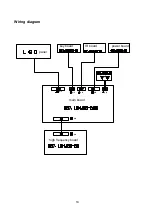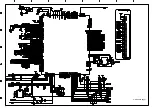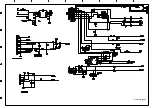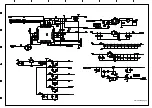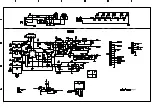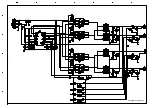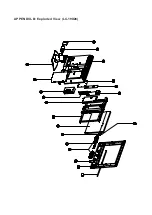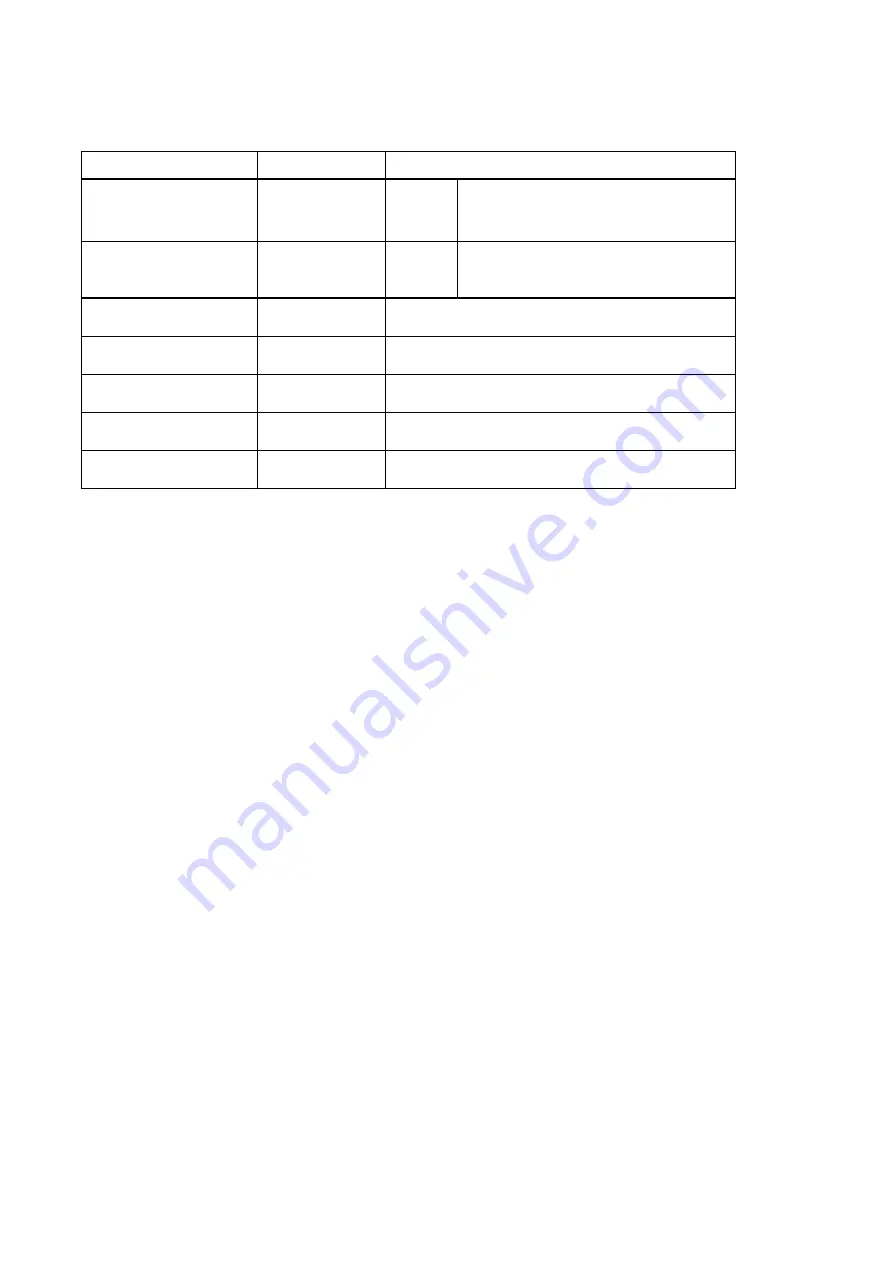
NAME NO.
Media box
High frequency board
6160036000
6HU0065510
N3
TDA4470 (5274470001)
Main board
6HU06401S0
NS2
NV1
MST9E19A (5270919001)
R2S15102NP (5271510201)
Key board
6HU0060510
Backlight board
6HA0121410
Power board
6HU0042010
Remote control
6010Y03502
Panel
5203196503
RC-Y35-0A
M190A1-L02
APPENDIX-A: Main assembly 9219HU2616
MAIN COMPONENT AND IT'S NO.
Summary of Contents for LC-19HU26
Page 1: ...LCD TELEVISION LC 19HU26 ...
Page 10: ...8 6 Select the document then the window will appear as shown below Select ...
Page 18: ...16 ...
Page 20: ...18 ...
Page 27: ...main board page 1 ...
Page 28: ...main board page 2 ...
Page 29: ...main board page 3 ...
Page 30: ...main board page 4 ...
Page 31: ...main board page 5 ...
Page 32: ...main board page 6 ...
Page 33: ...page 7 ...
Page 34: ...back light board page 8 ...
Page 36: ...APPENDIX B Exploded View LC 19X26 ...
Page 38: ...9219HU2616 Ver 1 0 ...