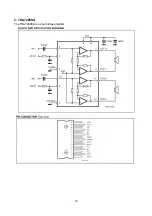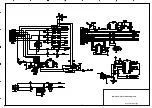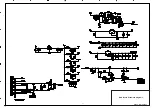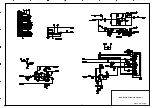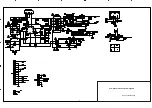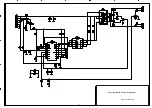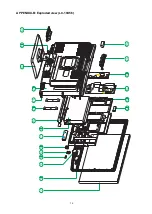2
1
signal types.
Picture too bright and there is
distortion in the brightest area
Check if the contrast setting is too high.
Possibly the output quality of DVD broadcaster is set too
high.
It maybe also due to improper terminal connection of the
video frequency signal in a certain position of the system.
Picture is whitish or too bright in the
darkest area of the picture
Check if the setting for the brightness is too high
Possibly the brightness grade of DVD player (broadcaster)
is set too high.
No picture or signal produced from
the displayer if “XXX in search”
appears.
Check if the cable is disconnected.
Check if it’s connected to the proper terminal or if the input
mode is correct.
There appears an indication -
“outside the receivable scope)
Check if the TV set can receive input signal. The signal is
not correctly identified and VGA format is beyond the
specified scope.
Remote control cannot work
properly
Check if the batteries are installed in the reverse order.
Check if the battery is effective.
Check the distance or angle from the monitor.
Check if there is any obstruct between the remote control
and the TV set.
Check if the remote control signal- receiving window is
exposed to strong fluorescence.
No picture and sound, but only
hash.
Check if the antenna cable is correctly connected, or if it
has received the video signal correctly.
Blur picture
Check if the antenna cable is correctly connected.
Of if it has received the right video signal.
No sound
Check if the “mute” audio frequency setting is selected.
Check if the sound volume is set to minimum.
Make sure the earphone is not connected.
Check if the cable connection is loose.
When playing VHS picture search
tape, there are lines at the top or
bottom of the picture.
When being played or in pause VHS picture search tape
sometimes can’t provide stable picture, which may lead to
incorrect display of the liquid crystal TV, In this case please
press “auto” key on the remote control so as to enable the
liquid crystal TV set to recheck the signal and then to
display correct picture signal
Summary of Contents for LC-19HU56S
Page 1: ...LCD TELEVISION LC 19HU56S...
Page 11: ...9 6 Select the document then the window will appear as shown below Select...
Page 18: ...16 2 TDA7266SA The TDA7266SA is a dual bridge amplifier...
Page 20: ...18...
Page 27: ...Main Board Schematic diagrams Page 1 total 8 pages 25...
Page 28: ...Main Board Schematic diagrams Page 2 total 8 pages 26...
Page 29: ...Main Board Schematic diagrams Page 3 total 8 pages 27...
Page 30: ...Main Board Schematic diagrams Page 4 total 8 pages 28...
Page 31: ...Tuner Board Schematic diagrams Page 5 total 8 pages 29...
Page 32: ...IR Key Board Schematic diagrams Page 6 total 8 pages 30...
Page 33: ...Power Board Schematic diagrams Page 7 total 8 pages 31...
Page 34: ...Back light Board Schematic diagrams Page 8 total 8 pages 32...
Page 36: ...APPENDIX B Exploded view LC 19X56 34...
Page 38: ...9219HU5610 Ver 1 0...