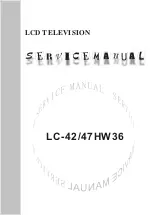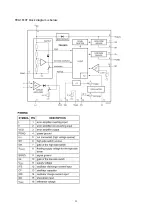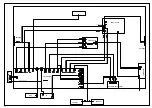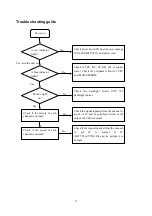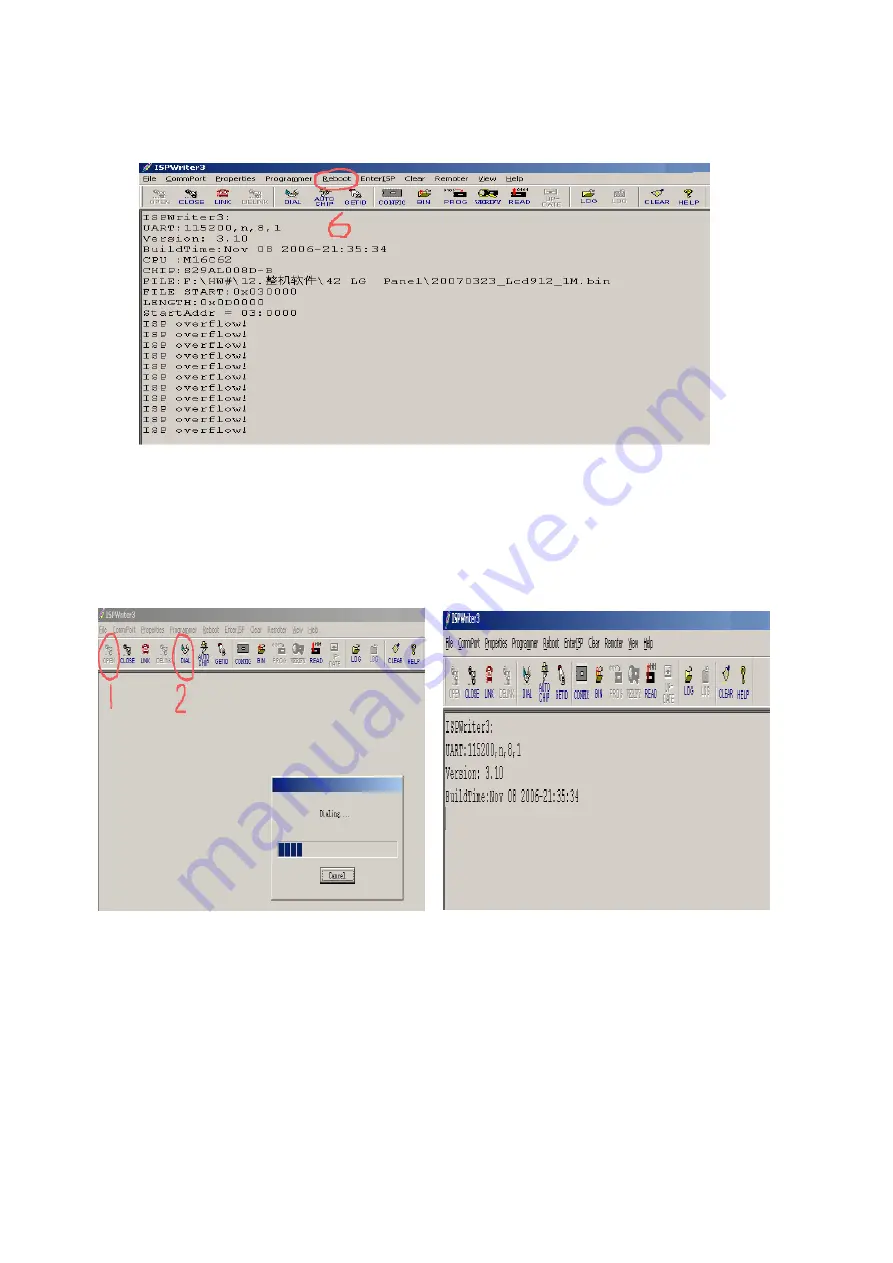
10
c) The upgrade is over when appear “ISP OVERFLOW”, click “Reboot” of the tool bar to
start-up the unit, then the upgrade is complete.
4. Upgrade method when the unit can’t power on normally.
Click “ISPWRITER3” icon on the desk to open the upgrade software, click “OPEN” on the tool bar
to begin communication, then click “DIAL” on the tool bar to test the state of the unit, power on the
unit now to enter the upgrade automatically, then perform according 3), 4).
6.
Reboot
1. OPEN
2. DIAL
Summary of Contents for LC-42HW36
Page 1: ...LCD TELEVISION LC 42 47HW36 ...
Page 14: ...12 Block diagram ...
Page 22: ...20 L6563 block diagram is below ...
Page 23: ...21 ...
Page 24: ...22 TEA1610T block diagram is below ...
Page 34: ......
Page 35: ......
Page 36: ......
Page 37: ......
Page 38: ......
Page 39: ......
Page 40: ......
Page 41: ......
Page 42: ......
Page 43: ......
Page 44: ......
Page 45: ......
Page 46: ......
Page 47: ......
Page 49: ...APPENDIX Exploded view LC 42X36 ...
Page 51: ...APPENDIX B Exploded view LC 47X36 ...
Page 53: ...9242HW3614 Ver 1 0 ...