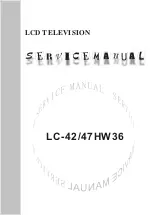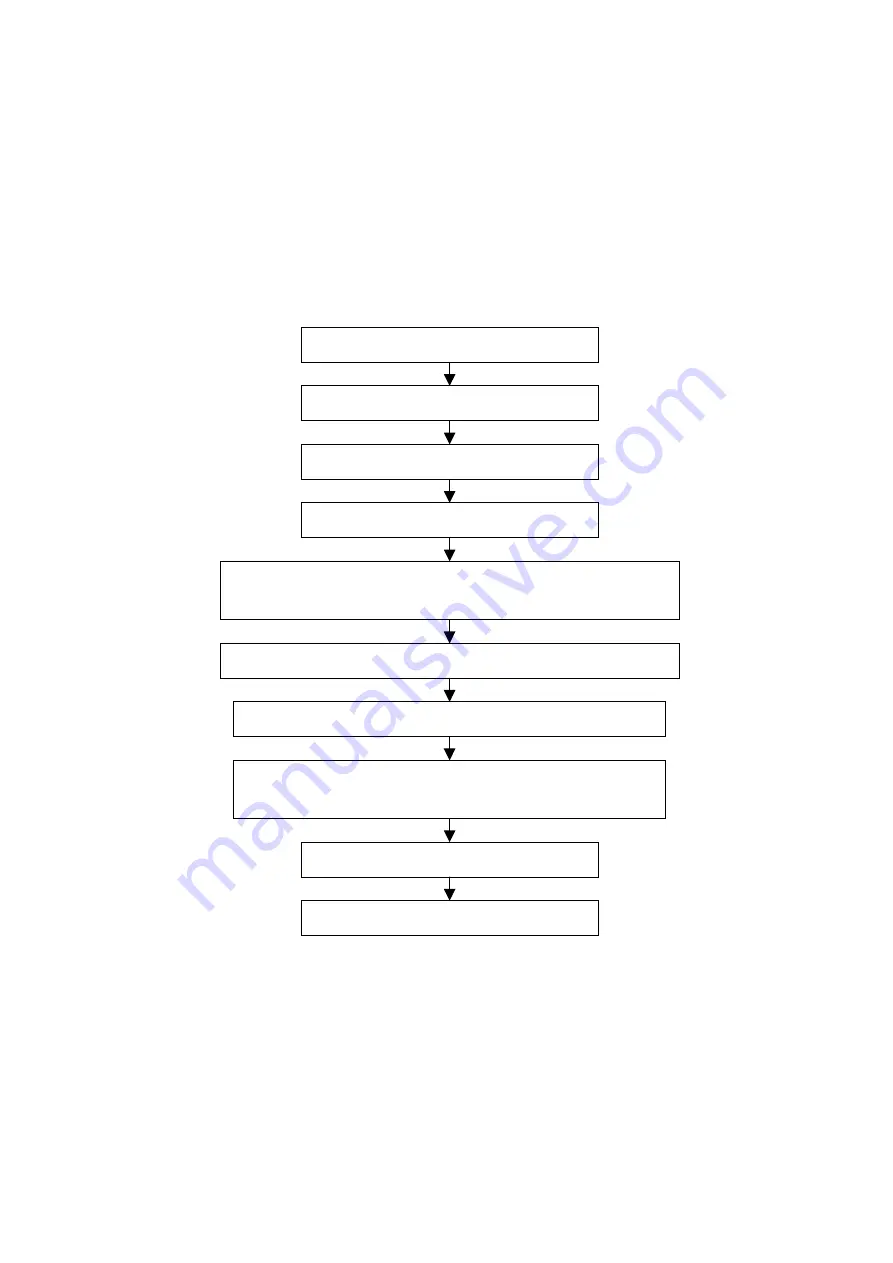
3
Alignment instructions
1. Alignment equipment
PM5515 (video signal generator)
VG-848/VG-849 (YUV, VGA, DVI/HDMI signal generator)
CA210 (white balancer)
2. Alignment flow-chart
The alignment flow-chart is shown as fig-1
Fig-1 adjustment flow-chart
3. Adjusting instruction
3.1 Unit adjustments
Connect all the boards according the wiring diagram, then power on and check if the display is
normal.
The method for using factory menu:
First press the “source” button, then press the “2580“ buttons to enter factory menu. Press the
“SLEEP” button to select the adjustment page menu, press
▲
and
▼
to select item, press
◄
and
►
Check if DDC and FLASH are flash written
To produce digital board and analog board
All testing
White balance adjustment
Connect with central signal source, then check each function of TV such as
station leaking, analog control etc., check the output of headphone and speaker
Input AV/SVIDEO signal, then check each function of all the terminals
Input VGA, HDMI signal, check if the display is normal, check each
function such as analog control etc., check horizontal /vertical center etc.
Preset ex-factory
Check the accessories and pack them in box
Input HD signal then check each function of the terminal
Summary of Contents for LC-42HW36
Page 1: ...LCD TELEVISION LC 42 47HW36 ...
Page 14: ...12 Block diagram ...
Page 22: ...20 L6563 block diagram is below ...
Page 23: ...21 ...
Page 24: ...22 TEA1610T block diagram is below ...
Page 34: ......
Page 35: ......
Page 36: ......
Page 37: ......
Page 38: ......
Page 39: ......
Page 40: ......
Page 41: ......
Page 42: ......
Page 43: ......
Page 44: ......
Page 45: ......
Page 46: ......
Page 47: ......
Page 49: ...APPENDIX Exploded view LC 42X36 ...
Page 51: ...APPENDIX B Exploded view LC 47X36 ...
Page 53: ...9242HW3614 Ver 1 0 ...