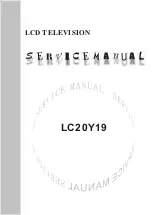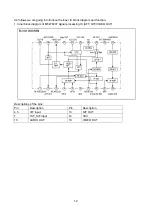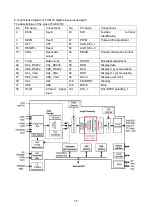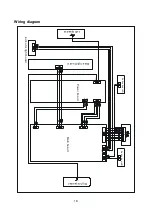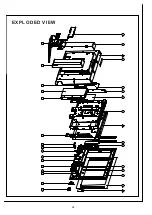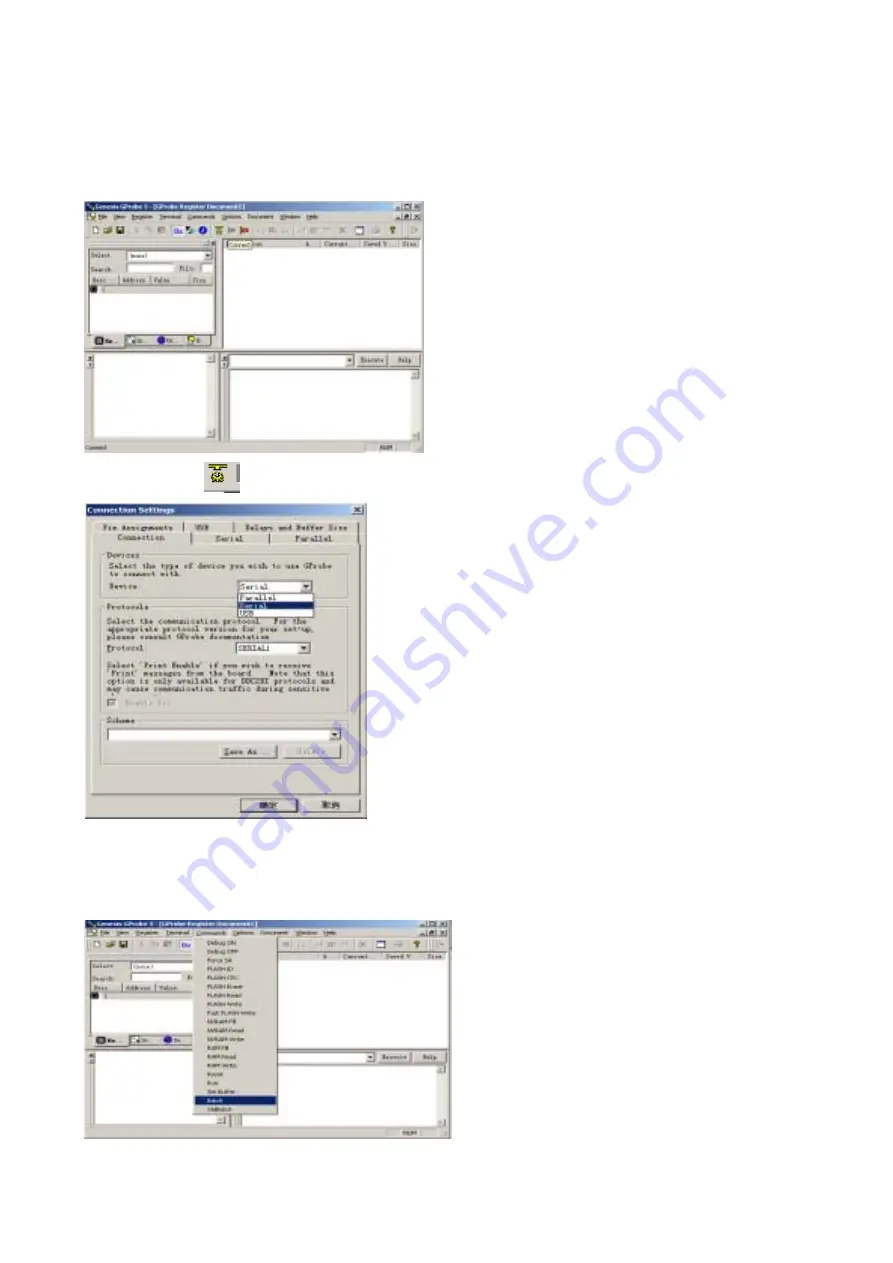
8
5. Connect the VGA MONITOR interface on the Y# updating board with the VGA cable, connect the
other end to the VGA interface of the LCD.
6. Turn on the LCD
7. Run Gprobe5
Click the icon of
:
Set the Device to Parallel.
The click the item of Delays and Buffer Size: Set Long to 50000 ms.
Click the item of Parallel: Set Clock to 120000 Hz.
8. Click Batch,
Summary of Contents for LC20Y19
Page 1: ...LCD TELEVISION LC20Y19...
Page 13: ...11 BLOCK DIAGRAM...
Page 15: ...13 2 Inner block diagram of LA72700 stereo decoder...
Page 17: ...15 5 Inner block diagram of TPA1517 6W stereo audio amplifier...
Page 24: ...EXPLODED VIEW 22...
Page 42: ...301 Q20Y15 28MB RC Q28M 0BREMOTE CONTROL UNIT PRIMA NEW...
Page 43: ......
Page 44: ......
Page 45: ......
Page 46: ......
Page 47: ......
Page 48: ......
Page 49: ......
Page 50: ......